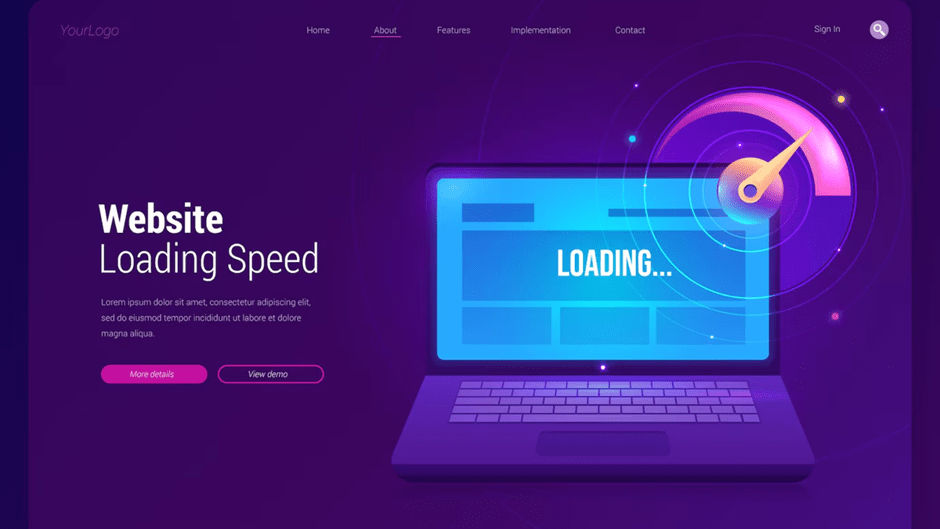
Introduction
In the current digital landscape, users anticipate websites to load swiftly. Whether it’s browsing through an online store, reading articles, or watching videos, people want fast and seamless experiences. Improve website speed isn’t just a technical necessity; it’s a crucial factor that affects user experience, search engine rankings, and ultimately, your bottom line.
In this blog, we will explore why site speed matters, how it impacts your website’s performance, and provide practical tips and strategies to improve website speed. With the increasing competition in the digital space, ensuring your website loads quickly has never been more important.
What is Site Speed?
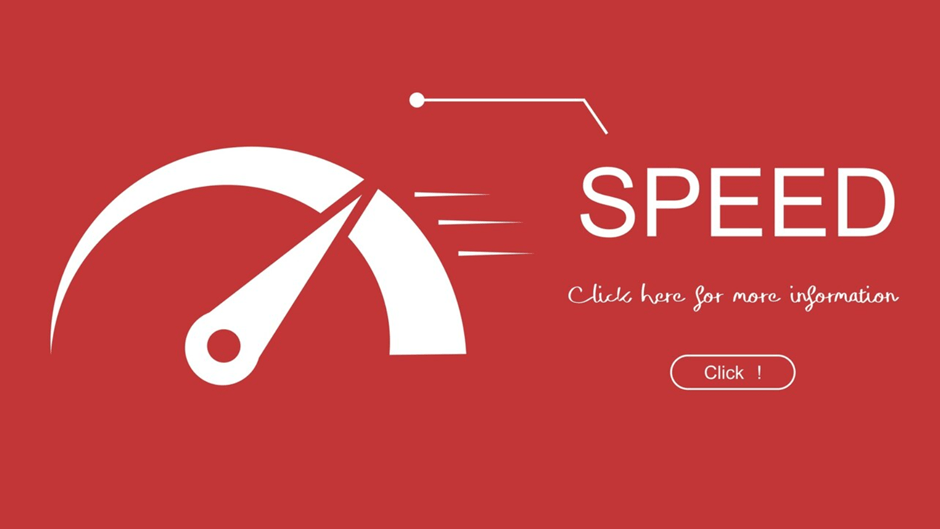
Site speed indicates the rate at which your website’s content loads.It includes several factors, from how fast the initial page load happens to how fast all images, videos, and scripts render on the page. Improve website speed is about optimizing these various elements to ensure a smoother, faster experience for visitors.
There are several components that determine site speed:
- Page Load Time: How long it takes for a page to completely load.
- Time to First Byte (TTFB): The time it takes for the browser to receive the first byte of data from the server.
- Speed Index: A metric that measures how quickly the content on your page is visible to the user.
- Fully Loaded Time: The time taken for the entire page to be fully loaded, including all images, videos, and third-party content.
Why Does Site Speed Matter?

1. User Experience
One of the most significant reasons to improve website speed is user experience. Research shows that a delay of just a few seconds can significantly affect how users interact with your website. In fact, Google found that 53% of mobile site visits are abandoned if the page takes longer than 3 seconds to load. This means that a slow website leads to frustrated users who may leave before even seeing what you have to offer.
2. Bounce Rate and Conversion Rates
When visitors come to your website and experience delays, they are more likely to leave quickly. This increases the bounce rate and decreases your conversion rate. A high bounce rate signals to search engines that your website might not be providing relevant or valuable content, which can affect your ranking. On the other hand, improving your website speed helps keep users engaged and increases the chances of them converting, whether by making a purchase or filling out a contact form.
3. Search Engine Rankings
Google and various search engines take site speed into account when determining rankings. Websites that load quickly are more prone to achieve higher rankings in search results than those that load slowly. In 2018, Google launched mobile-first indexing, which indicates that they now mainly utilize the mobile version of your site for indexing and ranking. Since mobile users often experience slower speeds due to network limitations, improving your website speed is critical for ranking well in mobile searches.
4. Mobile Usability
With the increasing use of mobile devices to access the web, ensuring your website is fast on mobile is essential. Improve website speed on mobile ensures a better experience for users browsing on smartphones and tablets. Google’s mobile-first approach reinforces the importance of optimizing for mobile site speed, as it directly impacts both search rankings and user experience.
5. Competitive Advantage
In the digital space, speed is an advantage. Faster websites provide a better user experience, which can result in better customer satisfaction and loyalty. If your competitors’ websites are slow, improving your website speed can give you a leg up and help you win customers who might have left your competitors’ sites due to frustration with slow load times.
How to Check Website Speed and What’s Included in Its Analysis
Checking your website’s speed is an essential step in optimizing its performance. The speed of your website not only impacts the user experience but also plays a crucial role in search engine rankings, especially with Google prioritizing fast-loading sites. Fortunately, several tools are available to help you analyze your website’s speed and identify areas that need improvement . In this post, we’ll explore how to evaluate your website’s speed, what the assessment entails, and how to leverage the findings to enhance performance.
How to Check Website Speed
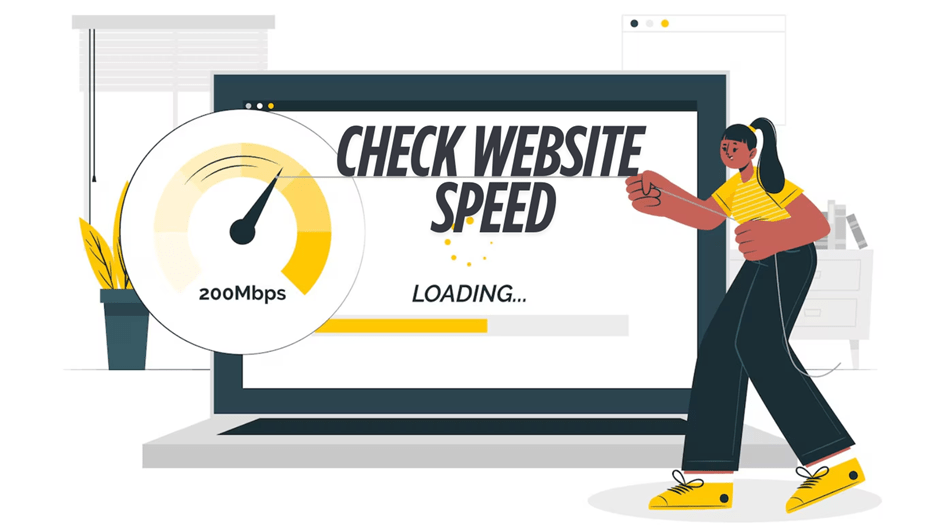
There are several tools you can use to check website speed, and each tool provides a detailed analysis of different aspects of your site’s performance. Here’s how you can check your website’s speed:
1. Google PageSpeed Insights
Google PageSpeed Insights is one of the most popular tools to check your website’s speed. It examines a web page’s content and offers recommendations to enhance the page’s speed. Here’s how to use it:
- Visit Google PageSpeed Insights.
- Enter your website URL in the text box and click on Analyze.
- Wait for the analysis to complete. Typically, it takes anywhere from a few seconds to a minute.
- View your results: The tool will display two scores:
- Mobile score: How well your website performs on mobile devices.
- Desktop score: How fast your site loads on desktop computers.
- Recommendations: PageSpeed Insights also provides a detailed breakdown of issues that could be slowing down your website and suggests solutions to improve speed.
2. GTmetrix
GTmetrix is another widely used tool that evaluates your website’s speed and provides a detailed report with actionable insights.
- Visit GTmetrix.
- Enter your website URL and click Analyze.
- Wait for the results: GTmetrix provides a comprehensive analysis, including:
- Page Load Time
- Total Page Size
- Requests
Key Metrics:
- Performance Score : A letter grade (A, B, C, etc.) based on the overall speed.
- Fully Loaded Time : How long it takes for your site to be fully loaded.
- PageSpeed Score : The speed of your site based on Google’s Lighthouse tool.
- YSlow Score : A rating derived from Yahoo’s performance guidelines.
3. Pingdom
Pingdom is another great tool to check your website’s speed and monitor its performance over time.
- Visit Pingdom.
- Enter your URL and choose a test server location close to your target audience.
- Press Start Test and wait for the evaluation.
- Results: Pingdom provides a detailed breakdown of your website’s load time, performance grade, and a summary of areas for improvement.
4. WebPageTest
- WebPageTest allows you to test your website’s speed from multiple locations and devices, giving you insights into how your site performs across different networks.
- Visit WebPageTest. Enter your website URL and choose the test location and browser.
- Click on Start Test and wait for the results.
- Results: WebPageTest provides detailed information, including a visual representation of how your page loads, load time, and time to first byte.
5. Lighthouse (Chrome DevTools)
Lighthouse is a tool built into Google Chrome’s Developer Tools. It’s great for developers who want to dive deeper into website performance, accessibility, SEO, and more.
- Launch Chrome and navigate to the page you wish to test.
- Right-click and select Inspect or press Ctrl+Shift+I.
- Go to the Lighthouse tab and click on Generate Report.
- Lighthouse will generate a detailed report on various aspects of your website’s performance.
What’s Included in a Website Speed Analysis?
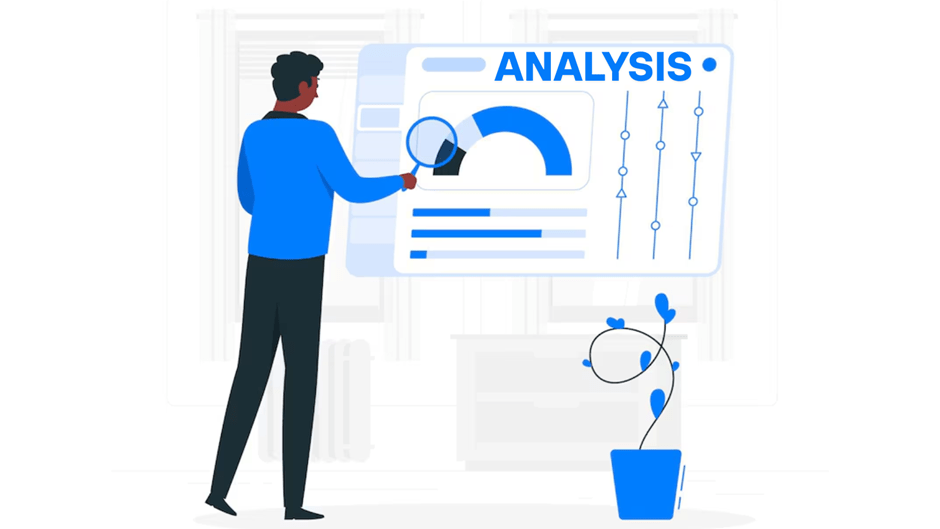
When you check your website speed, the tools mentioned above provide various metrics and reports. Here’s what’s typically included in a speed analysis:
1. Page Load Time
This is the time it takes for your website to load completely. Faster load times mean better user experience, higher retention, and improved SEO.
2. First Contentful Paint (FCP)
FCP measures the time it takes for the first piece of content (such as text or images) to appear on the screen. A lower FCP means users can begin interacting with the page sooner.
3. Time to Interactive (TTI)
TTI assesses the duration required for a page to become completely interactive. This is crucial for user experience, as a page that appears loaded but isn’t interactive may frustrate users.
4. Time to First Byte (TTFB)
TTFB indicates the duration required for the browser to obtain the initial byte of data from the server. A high TTFB can indicate that the server is slow or there are issues with network latency.
5. Fully Loaded Time
Fully loaded time refers to the complete duration required for every component of a webpage to load, encompassing images, scripts, and advertisements. Optimizing fully loaded time is critical for improving overall user experience.
6. Number of HTTP Requests
Every element on a webpage, like images, CSS, JavaScript files, etc., requires an HTTP request. Decreasing the number of requests can greatly enhance your site’s speed.
7. Page Size
The total size of the page is another key metric. The bigger your webpage is, the more time it will require to load. Minimizing and enhancing images and scripts can decrease your page size.
8. Performance Scores
Most tools provide an overall performance score based on various factors like loading time, resource usage, and optimization. This score is a quick way to understand how your website is performing overall.
What Can You Do With the Results?
Once you’ve analyzed your website speed, the next step is to use the insights to improve its performance. Here are some common recommendations from speed analysis tools:
- Image Optimization: Compress images without losing quality. Utilize contemporary image formats such as WebP for enhanced performance.
- Minify CSS, JavaScript, and HTML: Removing unnecessary characters (like spaces and comments) can reduce the size of these files and speed up loading.
- Leverage Browser Caching: Configure your server to store static files like images, stylesheets, and scripts locally in a user’s browser.
- Use a Content Delivery Network (CDN): Distribute your website content across multiple servers worldwide to reduce load time.
- Reduce Server Response Time: Improve server performance by choosing faster hosting or optimizing backend processes.
- Asynchronous Loading for JavaScript: Ensure that JavaScript files load asynchronously so they don’t block other elements from loading.
How to Improve Website Speed: Practical Tips and Strategies

Having grasped the significance of site speed, let’s look into practical measures to enhance website speed. From optimizing images to improving server performance, several factors influence the speed at which your site loads. Here are a few suggestions to assist you in attaining improved performance.
1. Optimize Images
Images are often the largest files on a website, and they can significantly slow down your site if they are not optimized. High-quality images are important, but they need to be compressed for faster loading.
• Use the right file format: JPEGs are great for photos, while PNGs work well for images that require transparency. WebP is a modern image format that provides great compression and high quality.
• Resize images: Avoid using images that are larger than necessary. For example, an image that’s 3000px wide might not need to be displayed at that size on a webpage.
• Use lazy loading: This technique ensures that images only load when they are visible in the user’s viewport, preventing unnecessary loading times.
2. Minimize HTTP Requests
Each element on a webpage—such as images, scripts, and stylesheets—requires an HTTP request to load. More requests result in slower load times. Reduce the number of elements on your pages to minimize HTTP requests.
- Combine CSS and JavaScript files: Instead of having multiple CSS or JavaScript files, combine them into one to reduce the number of requests.
- Use CSS sprites: Merge several images into one image sprite to decrease the number of image requests.
3. Enable Browser Caching
When a user visits your site, the browser saves certain elements of your site (such as images, CSS, and JavaScript files) in its cache. This enables the site to load more quickly during later visits. To enable caching, configure your server to specify how long browsers should store files before requesting them again. This helps reduce the amount of data that needs to be loaded every time a user visits your site.
4. Use a Content Delivery Network (CDN)
A Content Delivery Network (CDN) is a network of servers located around the world that stores copies of your website’s content. By serving content from a server that is geographically closer to the user, you can significantly reduce load times, especially for international users.
Using a CDN can improve website speed by distributing the load and ensuring users receive content faster, regardless of their location.
5. Minify and Compress CSS, JavaScript, and HTML
Minification is the process of removing unnecessary characters (such as whitespace, comments, and unused code) from your website’s files. This reduces file size and can make a big difference in loading times.
• Minify CSS, JavaScript, and HTML files to reduce their size and improve page load time.
• Gzip compression can also be used to compress your website’s files before they are sent to the browser, reducing the time it takes to load them.
6. Optimize Your Web Hosting
Choosing the right web hosting service is crucial for site speed. If your hosting server is slow, it will drag down your site’s performance, no matter how optimized your website is. Consider the following:
- Shared hosting: Although budget-friendly, shared hosting may experience slowness because resources are utilized by multiple websites.
- Dedicated hosting or VPS: These options provide faster speeds as your website has dedicated resources.
- Cloud hosting: Cloud-based hosting services, like AWS or Google Cloud, allow for scalability and optimal performance.
7. Reduce Server Response Time
Server response time (also known as Time to First Byte, or TTFB) is the time it takes for your server to respond to a request from a user’s browser. A high server response time can delay the entire page load process.
To reduce server response time:
- Optimize database queries.
- Use faster web server software like NGINX or LiteSpeed.
- Consider upgrading your server hardware if needed.
8. Use AMP (Accelerated Mobile Pages)
For mobile users, AMP is a great way to improve website speed. AMP is a framework created to enhance page loading speed on mobile devices by restricting JavaScript usage and streamlining HTML. Implementing AMP for key pages like blog posts or news articles can enhance the user experience on mobile.
9. Monitor and Test Website Speed Regularly
To improve website speed effectively, it’s important to regularly monitor your website’s performance. Utilize tools such as Google PageSpeed Insights, GTmetrix, or Pingdom to assess your website’s performance and pinpoint opportunities for enhancement. Monitoring tools also provide actionable insights into how you can further optimize your site.
Conclusion
Site speed is one of the most critical aspects of a successful website. Slow-loading websites can harm user experience, damage search engine rankings, and reduce conversions. Fortunately, there are many ways to improve website speed, from optimizing images and minimizing HTTP requests to choosing the right hosting service and using a content delivery network (CDN).
By implementing these tips and regularly testing your website’s performance, you can ensure a faster, more efficient user experience, which will help you stay ahead of the competition. In today’s fast-paced digital world, improving site speed isn’t just a luxury—it’s a necessity for success.
FAQs About Improving Website Speed
1. Why is website speed important for SEO?
Website speed impacts user experience and bounce rates. Google considers site speed a ranking factor, so faster websites rank better. A faster site also helps in retaining visitors, which can improve SEO performance.
2. How do I check my website’s speed?
You can evaluate your website’s speed with tools such as Google PageSpeed Insights, GTmetrix, or Pingdom. These tools offer comprehensive reports and practical suggestions for enhancing load times.
3. What is the perfect loading time for a website?
The ideal loading time for a website is under 3 seconds. Studies show that slow sites, especially those taking longer than 3 seconds, experience higher bounce rates. Faster load times improve user engagement and conversions.
4. How can I improve my website’s speed?
You can improve your website speed by optimizing images, minifying code, enabling browser caching, and using a Content Delivery Network (CDN). Additionally, upgrading your hosting and reducing HTTP requests can significantly boost performance.
5. How does mobile optimization affect website speed?
Optimizing for mobile provides users with a quicker, more seamless experience on their devices. It involves optimizing images, reducing page size, and improving responsiveness. As Google emphasizes mobile-first indexing, optimizing for mobile is essential for SEO.







