Introduction
In the digital world, visibility is everything. Websites fight for higher rankings on search engines. One of the most effective yet underrated techniques is Schema markup. It plays a crucial role in improving your site’s appearance on search engine results pages (SERPs).
This guide will explain what Schema markup is, how it works, its types, benefits, and how to implement it for better SEO results. Let’s dive deep into this game-changing strategy.
What is Schema Markup?
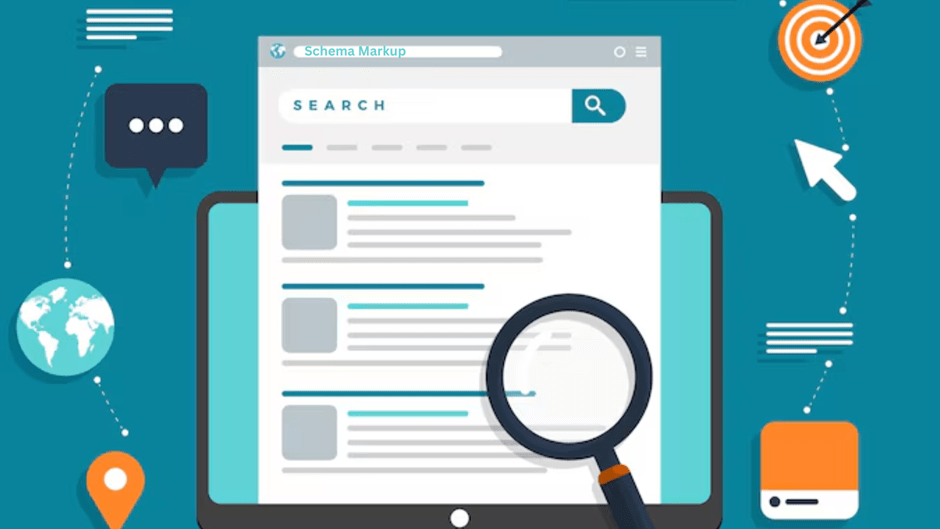
Schema markup is a form of structured data. It is a semantic vocabulary of tags that you add to your website’s HTML. These tags help search engines better understand your content.
By using Schema markup, you make it easier for Google and other search engines to identify different elements on your pages. For example, Schema can specify a product name, price, review score, and even author information.
Introduced by major search engines like Google, Bing, Yahoo, and Yandex in 2011, Schema markup is now considered essential for effective SEO practices.
How Does Schema Markup Work?
When a search engine crawls your website, it reads the content. Without structured data, the search engine has to guess the meaning of certain parts.
Schema markup removes that guesswork. It clearly defines elements, making it easier for search engines to deliver rich results. Rich results include enhanced listings such as star ratings, images, event dates, and more.
Here’s a simple breakdown:
- You add specific tags around pieces of content.
- These tags classify information like name, date, place, price, or rating.
- Search engines read these tags and understand the context instantly.
The result? Your webpage could be displayed with rich snippets, improving visibility and click-through rates (CTR).
Why is Schema Markup Important for SEO?

Many marketers wonder: Does Schema markup directly boost rankings?
The answer is both yes and no. This may not be a direct ranking factor according to Google. However, it strongly impacts the way your content appears in search results. This leads to better engagement, higher click-through rates (CTR), and improved SEO performance overall.
Here’s a deeper look at why Schema markup is crucial:
1. Enhanced Visibility
Search results are becoming more competitive every day. Thousands of web pages fight for attention in the search engine results pages (SERPs).
By using Schema markup, your listings can show rich snippets like images, ratings, or extra links. These elements make your page visually distinct from others.
Rich snippets instantly capture users’ attention. Even if your site is ranked lower than competitors, you can outperform them visually. Enhanced visibility means a higher chance of clicks and user engagement.
When users spot a result with reviews, images, and structured information, they are naturally more curious to click. This leads to better organic performance without changing your actual position on the page.
2. Better Click-Through Rates (CTR)
Higher visibility alone would not matter if users did not click through. Fortunately, Schema markup also directly boosts CTR.
When searchers see rich information like:
- Star ratings
- Product prices
- Frequently Asked Questions (FAQs)
- Event dates
- Video thumbnails
They feel more informed before even visiting the website. Users tend to click on the most complete and helpful-looking results.
Higher CTR sends positive signals to Google. If your page receives more clicks, it is seen as more relevant to users. Over time, this may improve your page’s ranking position indirectly.
3. Voice Search Optimization
Voice search usage is growing rapidly. According to research, over 50% of all searches will soon be voice-based.
Voice assistants like Siri, Alexa, and Google Assistant pull answers directly from structured data sources. Schema markup provides this structure, making it easier for devices to select your content as a reliable answer.
When your pages are marked up correctly, your chances of being the chosen voice search result increase. This is especially important for businesses providing local services, FAQ content, or quick answers.
Optimizing for voice search today future-proofs your SEO strategy for tomorrow.
4. Improved Local SEO
Local businesses benefit massively from Schema markup.
By using Local Business Schema, you can provide search engines with detailed information about:
- Business name
- Address
- Phone number
- Business hours
- Service areas
- Customer reviews
When search engines clearly understand these details, your business is more likely to appear in local pack listings. These are the map results and local search boxes that dominate mobile search today.
Structured data also helps with features like “near me” searches. Someone searching for a nearby service could easily find your business if you have implemented local Schema properly.
5. Increased Trust and Credibility
Online trust is everything.
Users often judge a website based on its appearance in search results before even clicking. It allows your listings to display detailed and accurate information. This includes reviews, ratings, author credentials, and business legitimacy signals.
When users see trustworthy details right on Google, they are more likely to believe in your brand’s authority. They associate rich snippets with reliability and professionalism.
Moreover, displaying correct and rich information consistently builds brand credibility over time. Trust leads to clicks. Clicks lead to conversions. Ultimately, conversions lead to business growth.
Types of Schema Markup
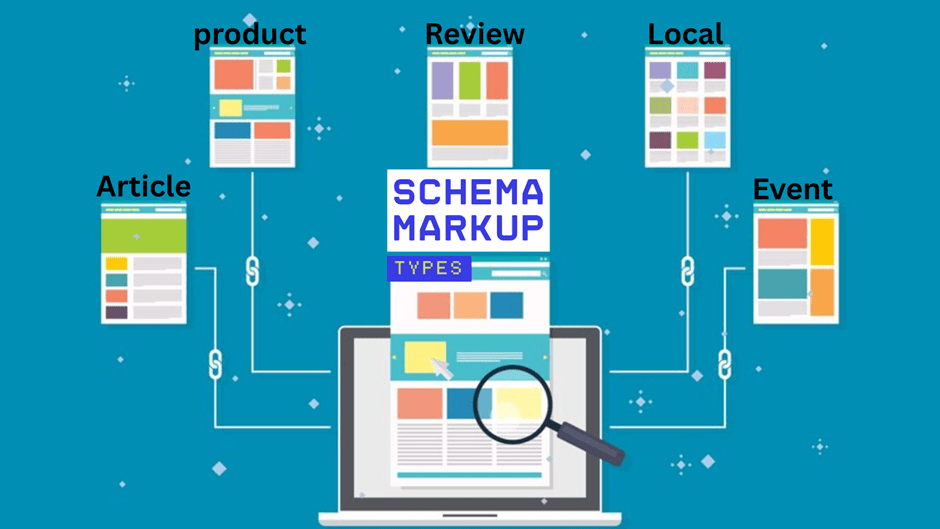
Different types of Schema markup are available depending on the nature of your content.
Choosing the right type ensures that search engines can understand and display your pages effectively.
Here are the most commonly used types explained in detail:
1. Article Schema
Article Schema is designed for news articles, blog posts, and scholarly publications.
It tells search engines that your page is an article, not just regular text.
This type of Schema includes details like:
- Headline
- Author name
- Publishing date
- Article body
- Image thumbnails
Google can then display enhanced previews, making your article stand out in news carousels or featured stories.
It’s especially useful for publishers and bloggers looking to boost organic reach.
2. Product Schema
Product Schema is essential for e-commerce websites.
It provides structured information about a product, including:
- Product name
- Brand
- Description
- SKU (Stock Keeping Unit)
- Price
- Availability (in stock or out of stock)
Using Schema for products can trigger rich snippets that show ratings, price ranges, and promotions directly on search results.
This improves visibility and can increase clicks from potential buyers.
3. Review Schema
Review Schema allows individual reviews or aggregate ratings to appear on search listings.
Key details included are:
- Reviewer’s name
- Rating value (e.g., 4.5 stars)
- Review body or summary
By adding Schema markup for reviews, you encourage users to trust your product or service even before visiting your site.
Positive ratings can heavily influence buying decisions and drive conversions.
4. Local Business Schema
Local Business Schema is a must for physical stores, offices, or service providers operating in specific locations.
Information included:
- Business name
- Address and ZIP code
- Phone number
- Operating hours
- Menu or services offered
Implementing Schema markup for local businesses increases your chances of appearing in Google’s local pack results and map searches.
It helps mobile searchers find you quickly and easily.
5. Event Schema
Event Schema highlights events such as concerts, webinars, meetups, or conferences.
Important event details marked include:
- Event name
- Start and end dates
- Location
- Ticket availability
- Event organizer
When Schema is used for events, search results can display rich information like event dates and locations, improving attendance and visibility.
6. FAQ Schema
FAQ Schema structures pages that answer multiple questions around a topic.
You can mark up:
- Question and answer pairs
- Related topics or sub-questions
FAQ pages with Schema often appear directly below the main listing as expandable FAQs.
This can dramatically improve your SERP real estate, reduce bounce rates, and increase user engagement.
7. Recipe Schema
Recipe Schema is perfect for cooking blogs, culinary websites, and food businesses.
It structures details such as:
- Ingredients list
- Cooking time
- Preparation time
- Calories
- Step-by-step instructions
- Reviews and ratings
Recipes with SM can show star ratings, cooking times, and high-quality images in search results, making them much more attractive.
8. Person Schema
Person Schema defines individual profiles clearly for search engines.
Key details can include:
- Full name
- Date of birth
- Job title
- Employer or affiliation
- Social media profiles
- Biography summary
Using Schema markup for personal branding helps search engines create detailed knowledge panels.
It’s useful for entrepreneurs, authors, influencers, and professionals building an online reputation.
9. Organization Schema
Organization Schema provides structured information about a business or group.
Typical data includes:
- Organization name
- Logo
- Headquarters location
- Founder’s information
- Official website URL
- Social media links
By implementing Schema markup for your organization, you strengthen brand presence across Google Knowledge Graph panels and enhance your authority in search results.
How to Implement Schema Markup
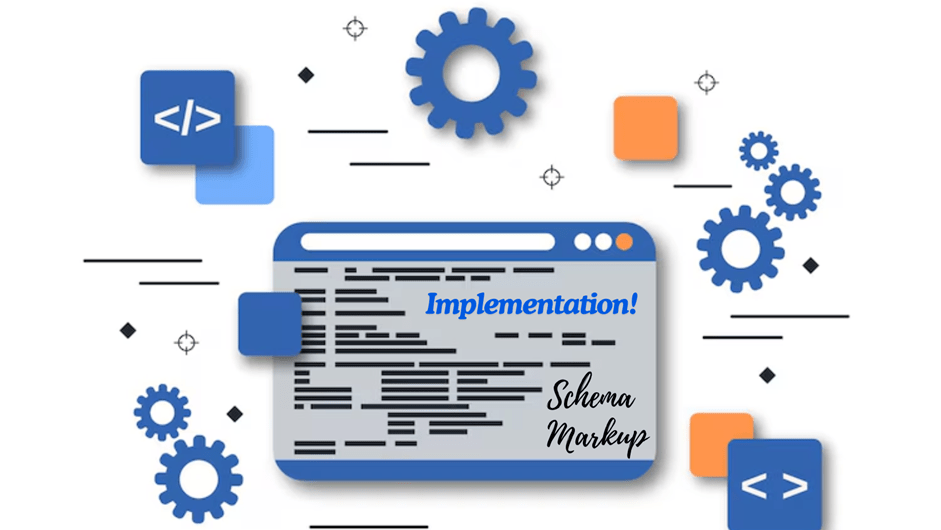
Implementing Schema markup is simpler than it sounds. You don’t need deep coding knowledge to start.
1. Use Google’s Structured Data Markup Helper
- Visit the Structured Data Markup Helper.
- Select the data type you want to mark up (e.g., Articles, Events).
- Paste the URL or HTML source.
- Highlight and tag the data items.
- Generate the HTML and add it to your page.
2. Use Plugins (for WordPress users)
Many plugins make it easy to implement Schema without coding:
- Schema Pro
- Yoast SEO
- Rank Math
These tools automate most of the process, ensuring you maintain correct formats.
3. Manually Add JSON-LD
JSON-LD (JavaScript Object Notation for Linked Data) is Google’s recommended format for structured data. Here’s a basic example for an article:
json
CopyEdit
<script type=”application/ld+json”>
{
“@context”: “https://schema.org”,
“@type”: “Article”,
“headline”: “What is Schema Markup and Why It Matters for SEO”,
“author”: {
“@type”: “Person”,
“name”: “John Doe”
},
“publisher”: {
“@type”: “Organization”,
“name”: “Example Company”,
“logo”: {
“@type”: “ImageObject”,
“url”: “https://example.com/logo.png”
}
},
“datePublished”: “2028-10-25”
}
</script>
4. Validate Your Schema
After adding Schema markup, validation is essential.
Use these tools:
- Google’s Rich Results Test
- Schema.org Validator
Validation ensures your markup is error-free and optimized for search engines.
Best Practices for Using Schema Markup
Following best practices helps you maximize benefits:
- Always choose the correct Schema type for your content.
- Keep the structured data updated.
- Avoid using fake reviews or misleading information.
- Follow Google’s structured data guidelines strictly.
- Use JSON-LD format whenever possible.
Common Mistakes to Avoid with Schema Markup
- Using wrong types of Schema tags.
- Forgetting to update Schema when the content changes.
- Adding unnecessary or excessive markup.
- Not validating the structured data.
Correct implementation ensures maximum impact without any penalties from Google.
Tools to Generate Schema Markup
Here are some useful tools to simplify the process:
- Merkle Schema Markup Generator
- TechnicalSEO.com Tools
- JSON-LD Generator by Hall Analysis
These tools let you create customized code snippets easily.
Future of Schema Markup in SEO
Structured data is growing in importance. With AI becoming stronger and voice search gaining momentum, Schema markup will play an even bigger role.
Search engines prefer content that is clear and understandable. Structured data bridges the gap between your website and algorithms. Future SEO success will increasingly depend on correct and innovative uses of Schema.
Emerging trends like video schema, podcast schema, and social media schema are gaining popularity too.
Consclusion
This may seem technical at first glance, but it’s a powerful tool that every website owner must leverage. It improves how search engines interpret your content and how users interact with it.
By implementing Schema markup correctly, you can boost your website’s visibility, drive more clicks, and future-proof your SEO strategy.
If you haven’t added Schema to your website yet, now is the perfect time to start!
Frequently Asked Questions
1. What is Schema markup in simple words?
Schema markup is a type of code added to your website. It helps search engines better understand the content of your pages. This makes it easier for them to display rich snippets in search results.
2. Does Schema markup directly improve my SEO rankings?
No, it is not a direct ranking factor according to Google. However, it improves your site’s visibility, click-through rates, and user engagement — all of which indirectly support better SEO performance.
3. How do I add Schema markup to my website?
You can add it manually by editing your site’s HTML. Alternatively, you can use tools like Google’s Structured Data Markup Helper, WordPress plugins, or schema generators that simplify the process without coding.
4. Which type of Schema markup should I use?
The type of Schema markup depends on your content. If you run a blog, Article Schema is ideal.
If you sell products, use Product Schema. Local businesses, events, reviews, FAQs, and recipes each have their own specific types of Schema.
5. How can I check if my Schema markup is working?
You can test your Schema using Google’s Rich Results Test or the Schema Markup Validator tool. These tools show if your structured data is valid and highlight any errors you need to fix.







