Introduction
In the digital world, people often confuse web design and web development. While they might seem alike, they fulfill distinct functions. Both are essential for creating a successful website. However, their roles, tools, and skill sets are quite distinct. If you’re new to this field, understanding the contrast is essential.
In this detailed guide, you’ll learn what separates web design vs web development. We’ll cover their responsibilities, required tools, job scopes, and much more. So let’s dive in.
What Is Web Design?
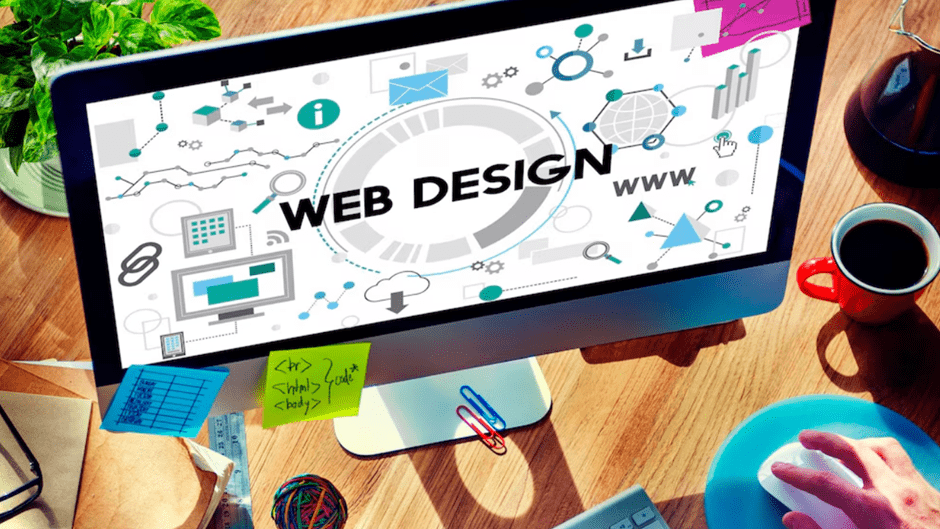
Web design refers to how a website looks and feels. It emphasizes design, color palettes, typography, and user interaction. A web designer creates the front-end visuals that users see and interact with.
Key Tasks in Web Design
- Creating wireframes and mockups
- Selecting color palettes
- Choosing typography
- Designing buttons, icons, and menus
- Planning the user journey and layout
Web design is all about aesthetics and usability. A great designer ensures a site is not just beautiful, but easy to use.
What Is Web Development?

Web development is the process of turning a web design into a functioning site. Developers use programming languages and frameworks to build the site’s structure. They manage the reasoning and operations out of sight.
Key Tasks in Web Development
- Writing code using HTML, CSS, JavaScript, and more
- Creating interactive features
- Building server-side logic
- Managing databases
- Ensuring site security and speed
So when comparing web design vs web development, remember that one builds the visuals, while the other makes them work.
Tools Used in Web Design vs Web Development
Both web design and web development require specialized tools, each serving a unique purpose. These tools help professionals carry out their specific tasks efficiently. Understanding the difference in tools also deepens your understanding of the web design vs web development divide.
🔧 Tools for Web Designers
Web designers focus on how the website looks and feels. Their tools are geared toward visuals, layout, and user experience.
- Adobe XD, Figma, Sketch
These are design platforms used to create wireframes, prototypes, and mockups. They help visualize how a website will look before any code is written. Figma is especially popular for real-time collaboration between design teams. - Canva
Canva is perfect for quick graphic design tasks like creating banners, social media posts, and visual content. It’s beginner-friendly and supports drag-and-drop functionality. - Photoshop
A powerful tool for editing images, creating digital illustrations, and crafting detailed visual assets. Designers often use it for refining high-resolution visuals used on websites. - InVision
InVision is useful for creating interactive design prototypes and getting feedback from clients or team members. It allows stakeholders to “experience” the site layout before development begins.
These tools help bring the creative vision to life, ensuring that websites are not only attractive but also user-friendly. In web design, user interaction and emotional impact are key.
🧰 Tools for Web Developers
Web developers take the design and turn it into a functioning website. Their tools revolve around writing, testing, and managing code.
- VS Code (Visual Studio Code)
A very adaptable and widely-used code editor that accommodates various programming languages. It includes helpful features like syntax highlighting, extensions, and live preview for web projects.
- Git & GitHub
Git is a version control system that tracks changes in code, while GitHub is a platform to host and share that code. Together, they make collaboration easy and prevent code conflicts. - Node.js
Node.js allows developers to run Javhttps://about.gitlab.com/topics/version-control/aScript on the server side. It’s essential for backend tasks like handling data, managing server logic, and building APIs. - React, Vue, Angular
These JavaScript frameworks and libraries are used for front-end development. They assist developers in building responsive and engaging user interfaces. React, in particular, is widely used in modern web applications.
These tools are technical and code-heavy. Developers use them to create the infrastructure that powers everything users see and do on the site.
Skills Required: Web Design vs Web Development
The skill sets for each role differ widely. Let’s break them down clearly.
Essential Skills for Web Designers
- Creative thinking
- Understanding of color theory and typography
- UI/UX design principles
- Responsive design knowledge
- Basic HTML/CSS (optional but helpful)
Essential Skills for Web Developers
- Proficiency in coding languages
- Problem-solving skills
- Familiarity with databases
- Debugging and testing techniques
- Knowledge of APIs and integrations
So when comparing web design vs web development, it’s clear that one demands artistic flair, while the other requires technical mastery.
Web Design vs Web Development: Which Career Should You Choose?

Deciding between web design vs web development can be tough, especially when both fields are growing rapidly. The right path for you depends on your personal interests, strengths, and long-term goals. Let’s examine each one more closely to assist you in making a well-informed choice.
🎨 Web Design: For Creative Thinkers
If you’re someone who enjoys visual storytelling, artistic layouts, and creating user-friendly interfaces, web design could be your calling.
Web designers concentrate on the appearance and aesthetic of a website. They care about color harmony, typography, spacing, and how users navigate the site. A good designer knows how to communicate ideas visually and how to design an experience that feels intuitive.
Ideal Traits for Web Designers:
- A strong eye for detail and visual balance
- Creativity and interest in art or graphics
- Understanding of human behavior and user interaction
- Patience to test different design ideas
Design isn’t just about looking good. It’s about solving problems visually and improving user experience. With the rise of mobile-first design and UI/UX specialization, web designers are in higher demand than ever.
💻 Web Development: For Problem Solvers
If you enjoy building things from scratch, solving puzzles, and working with technology, web development may be a better fit.
Web developers create the technical foundation of websites. They work with programming languages, databases, and server-side logic to ensure that a website functions properly. Developers can focus on the front-end (what users experience), the back-end (what drives the site), or either one.
Ideal Traits for Web Developers:
- Logical and analytical thinking
- Love for technology and coding
- Persistence in solving technical issues
- Ability to work with abstract concepts and data
Web development is highly rewarding if you enjoy challenges and want to stay up-to-date with the latest tech. It also offers great earning potential and job stability due to its technical nature.
📈 Career Growth & Demand
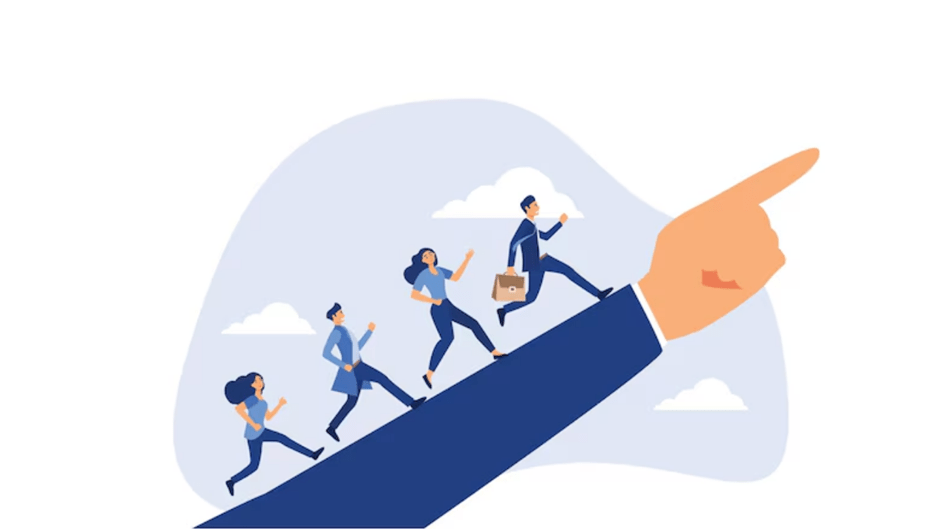
When comparing web design vs web development from a career perspective, both paths offer great opportunities—but in different ways.
Web Design
- High demand for designers with UI/UX skills.
- Freelance opportunities are widely available for branding, design, and layout work.
- Designers can evolve into UX researchers, product designers, or art directors.
Web Development
- Even higher demand due to rapid tech expansion.
- Developers can specialize in front-end, back-end, or full-stack roles.
- Career paths include software engineering, DevOps, or even tech leadership roles.
In terms of salary, web developers often start higher due to their technical expertise. However, highly skilled designers—especially in UX and product design—can also earn top-tier salaries.
🧭 Still Not Sure Which to Pick?
Here’s a quick self-check to guide you:
| Ask Yourself… | If Yes, Consider… |
| Do I enjoy art and design? | Web Design |
| Do I like coding and logic? | Web Development |
| Am I more creative or analytical? | Creative → Design Analytical → Development |
| Do I enjoy solving problems visually or technically? | Visually → Design Technically → Development |
| Would I rather use tools like Figma or write code in VS Code? | Figma → Design VS Code → Development |
How do web designers collaborate with web developers?
Designers and developers need to work together to create successful websites. Designers articulate the concept; developers turn it into reality. Good communication between both teams is crucial.
Here’s how a typical workflow goes:
- The designer creates mockups based on user needs.
- The developer reviews and begins coding the site.
- They test and refine the site together.
- Final launch happens after both approve.
Addressing these misunderstandings aids in grasping the discussion between web design and web development.
Common Misconceptions About Web Design vs Web Development
Many myths surround this topic. Let’s bust a few of them:
- Myth 1: Designers can’t code.
- Reality: Some designers know basic HTML/CSS.
- Myth 2: Developers don’t need to understand design.
- Reality: A good developer appreciates clean UI/UX.
- Myth 3: You must choose one or the other.
- Reality: You can learn both and become a full-stack expert.
Clearing these misconceptions helps you better understand the web design vs web development debate.
Freelancing Opportunities in Web Design vs Web Development
Both designers and developers can thrive as freelancers. Let’s look at some key freelance facts:
Web Design Freelancers
- Can work on branding and logos
- Offer UX consultations
- Design marketing landing pages
Web Development Freelancers
- Build custom websites and web apps
- Fix bugs or optimize performance
- Integrate payment systems or APIs
Freelancing in both fields offers flexibility, high pay, and global opportunities.
Web Design vs Web Development: Salary Comparison

Salary plays a key role when choosing between web design vs web development. While pay varies by skills, city, and experience, here’s a general idea of average salaries in India:
💰 Average Salary in India
- Web Designers: ₹2.5 LPA to ₹6 LPA
Entry-level designers may start around ₹2.5 to ₹3.5 LPA. With experience in UI/UX, salaries can rise to ₹6 LPA or more in top companies. - Web Developers: ₹3 LPA to ₹10+ LPA
Freshers typically earn ₹3 to ₹5 LPA. Skilled developers, especially those with full-stack or backend expertise, can reach ₹10 LPA and higher.
📊 Why Do Developers Earn More?
Web development involves complex coding, logic handling, and technical problem-solving—skills that are in high demand. Therefore, developers often command higher salaries.
However, designers with strong UI/UX knowledge and proficiency in tools like Figma, Adobe XD, or Sketch are closing the gap. Many startups and tech companies now offer competitive packages to creative design professionals.
Which Is Harder: Web Design or Web Development?
This depends on your skills. Some find coding more challenging, while others struggle with design creativity. In the end, both require practice and patience. Therefore, the debate between web design and web development is a matter of perspective.
Can One Person Do Both?
Yes, many professionals today are “designers who code” or “developers who understand design.” These hybrid roles are in high demand. You can learn both sides and become a valuable asset to any project.
Final Thoughts: Web Design vs Web Development
To wrap up, here’s a quick comparison chart:
| Feature | Web Design | Web Development |
| Focus Area | Visual look and user experience | Functionality and backend structure |
| Key Skills | Creativity, UX, tools like Figma | Coding, logic, tools like VS Code |
| Tools Used | Adobe XD, Canva, Sketch | HTML, CSS, JavaScript, Node.js |
| Career Opportunities | UI/UX designer, product designer | Front-end, back-end, full-stack dev |
| Freelancing Options | Branding, landing pages | Web apps, server-side projects |
Understanding web design vs web development is crucial if you want to build websites or start a tech career. Each plays a vital role in the digital space. Choosing between them depends on your passion, strengths, and goals.
Whether you’re a creative thinker or a coding wizard, the digital world has space for you.
Frequently Asked Questions (FAQ)
1. What is the main difference between web design vs web development?
Web design emphasizes the visual arrangement and user interaction of a website. Web development deals with building the site’s functionality using code. Designers handle aesthetics, while developers handle logic.
2. Do I need to learn both web design and web development?
It’s not required, but learning both can give you an edge. If you want to become a full-stack professional, knowing web design and development helps you build complete websites on your own.
3. Which is easier to learn: web design or web development?
It depends on your strengths. If you’re creative and enjoy visuals, web design may feel easier. If you love solving technical problems, web development might suit you better.
4. Can I make money with web design vs web development?
Yes. Both fields offer strong freelance and job opportunities. Developers generally earn more, but experienced designers can also command high rates.
5. What tools do I need to get started in web design vs web development?
Web designers use tools like Figma, Canva, and Adobe XD. Web developers use code editors like VS Code and frameworks like React or Node.js.
6. Is coding required for web design?
Not always. Many designers use no-code platforms like Canva or Webflow. However, knowing basic HTML and CSS is helpful.
7. Which has better career growth: web design or web development?
Both offer solid growth. Web development typically has higher starting salaries. However, skilled designers in UI/UX are also in great demand.







