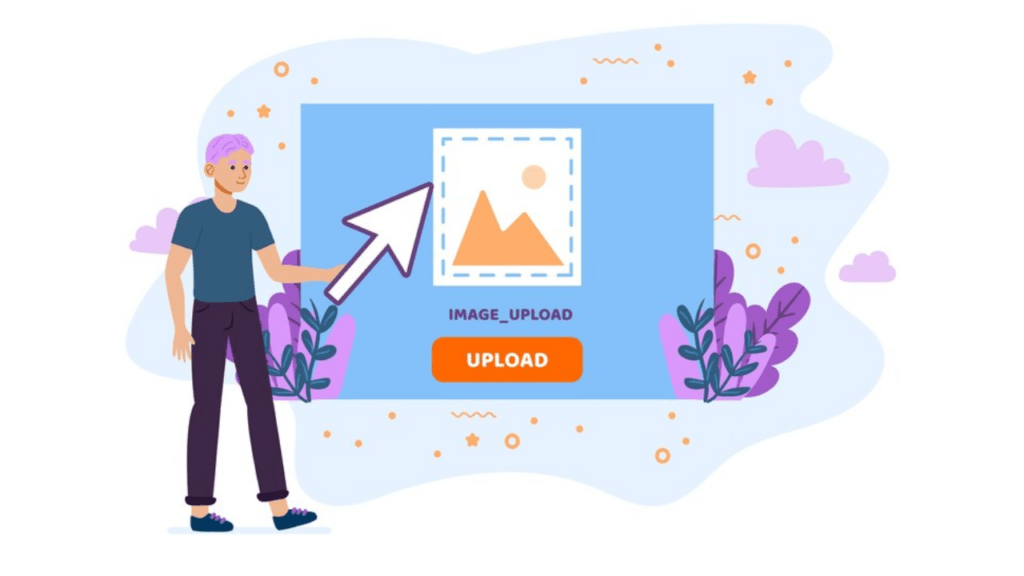
In today’s digital landscape, visuals are critical to capturing attention and engaging visitors. But did you know that images can also significantly impact your website’s search engine rankings? Here’s when using image SEO becomes useful. Optimizing images isn’t just about aesthetics; it’s about making your website more visible to search engines like Google. When done correctly, image SEO can help drive organic traffic, enhance user experience, and improve site performance.
In this blog, we will cover the essential steps to master image SEO and improve your website’s ranking.
What is Image SEO?
Image SEO refers to optimizing images on your website so that search engines can understand and index them effectively. It includes optimizing elements like image file names, alt text, file size, and format to ensure your visuals positively contribute to SEO. By doing this, your images become searchable, leading to better rankings and increased traffic from search engines and Google Images.
If you think image SEO isn’t a priority, think again! With over 20% of all Google searches happening through Google Images, optimizing your images can open a new stream of organic traffic to your site.
Why Image SEO Matters for Your Website
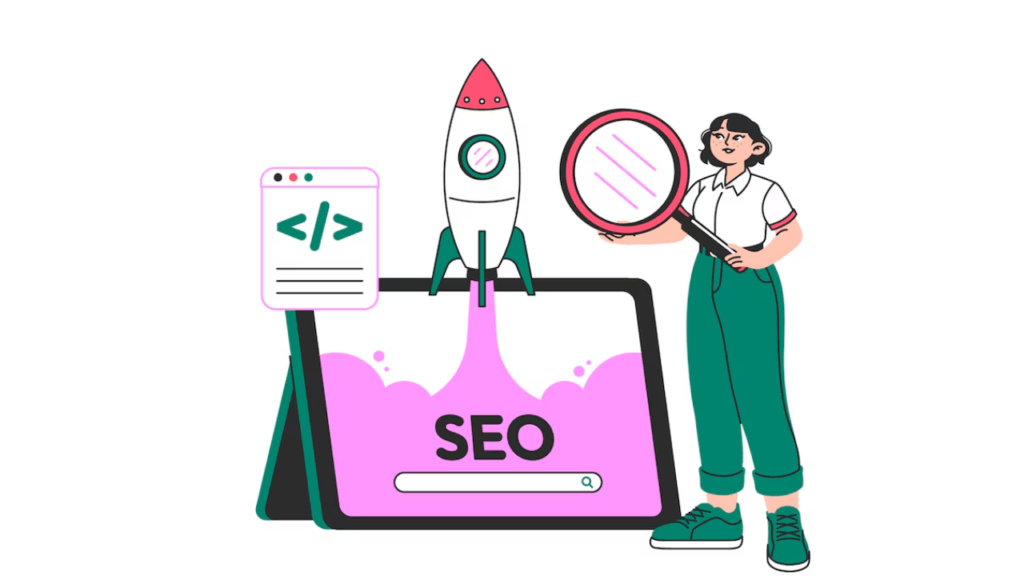
Optimizing your website’s images does more than make your pages visually appealing. There are several reasons why image SEO is important for both user experience and search engine rankings:
Boosts Search Engine Visibility
Images optimized for SEO can help your website rank higher on search engine result pages (SERPs). Search engines cannot “see” images like humans do, so they rely on textual clues such as file names, alt text, and captions to understand the content. Optimizing these factors helps search engines like Google understand what your images represent, improving your chances of appearing in search results.
Improves Page Load Speed
Website performance can be greatly impacted by large-size images. A slow website can hurt your SEO rankings because page speed is a key ranking factor for Google. Compressing and properly formatting images ensures they load quickly, resulting in a better user experience and improved rankings.
Enhances User Engagement
Compelling, optimized images help retain users on your site, lowering bounce rates. Websites with engaging visuals have a higher likelihood of keeping visitors interested, which indirectly boosts SEO. Engaging images can also improve social sharing, which can lead to more inbound links and increased visibility.
How to Optimize Images for SEO

Image optimization doesn’t need to be overly complicated, but there are specific best practices you should follow to get the most SEO benefits. Below, we break down the most critical factors for image SEO:
1. Choose the Right Image File Format
The file format you use affects both image quality and file size. The most common image formats are:
- JPEG: Because of its balance between file size and quality, it’s perfect for photos.
- PNG: Best for images that require transparency, such as logos, but with larger file sizes.
- WebP: A newer image format that provides better compression without losing quality, making it excellent for SEO.
Choosing the correct format ensures your images are optimized for quality and performance.
2. Compress Images for Faster Loading Times
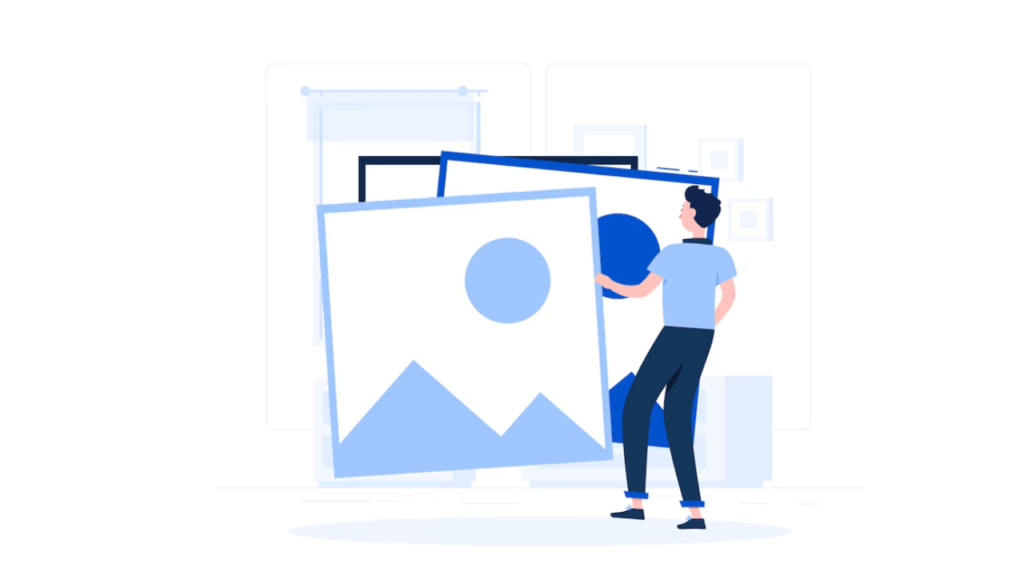
Image compression reduces file size, which significantly impacts page speed. Faster-loading pages result in better user experience and higher rankings. Use tools like TinyPNG, ImageOptim, or ShortPixel to compress your images before uploading them to your site.
- Before compression: 2MB
- After compression: 500KB
Compressed images load quickly without losing noticeable quality, making them ideal for both users and SEO.
3. Use Descriptive, Keyword-Rich File Names
A well-named image file is crucial for search engines to understand the content of your images. Rather than uploading an image with a generic file name like “IMG_001.jpg,” rename it to something descriptive and keyword-optimized, like “mountain-landscape-sunset.jpg.
Search engines crawl file names, so descriptive titles provide them with more context, improving the image’s chances of ranking.
4. Optimize Alt Text for Accessibility and SEO
Alt text (alternative text) describes an image to search engines and is also used by screen readers for visually impaired users. Alt text should be concise but descriptive, explaining what the image is about. Don’t overload your content with keywords; instead, use relevant keywords naturally.
For example:
Golden retriever playing in the park on a sunny day is an example of a well-written alt text.
This helps search engines understand the image and ensures accessibility, making your website more inclusive and SEO-friendly.
5. Make Images Responsive for Mobile Devices
In today’s mobile-first world, it’s essential that your images are responsive. Responsive images adjust according to the size of the user’s screen, ensuring they load properly on mobile devices. Use the srcset attribute to specify multiple image sizes, allowing browsers to choose the appropriate one for the device in use.
Example:
htmlCopy code<img src="image-small.jpg" srcset="image-large.jpg 1024w, image-medium.jpg 640w" alt="Responsive image example">
This ensures your images load quickly and correctly across all device types, improving the mobile experience—a critical SEO factor.
Common Mistakes in Image SEO to Avoid
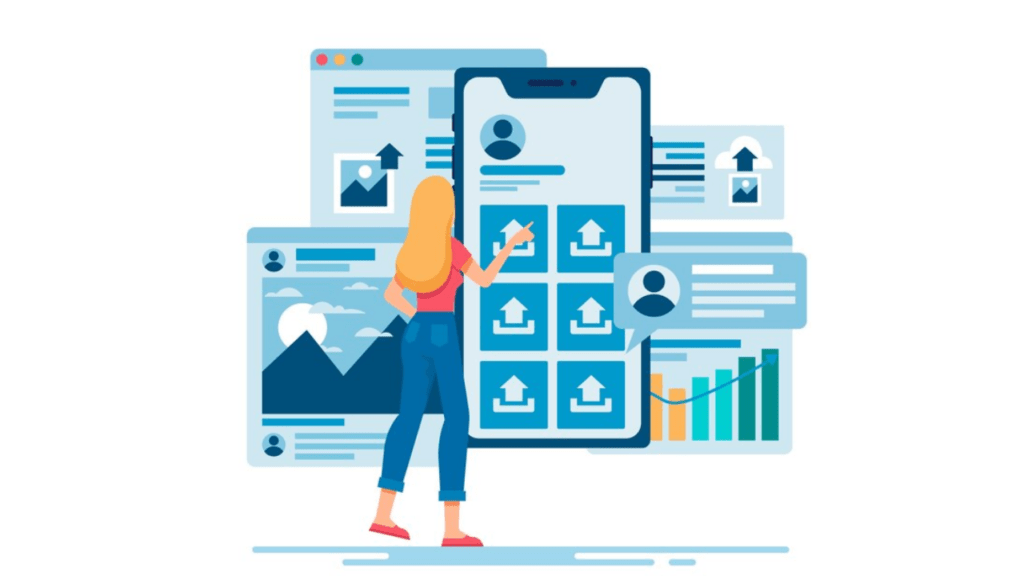
While optimizing images may seem straightforward, there are common pitfalls to avoid:
Overloading Alt Text with Keywords
Overloading alt text with keywords, also known as keyword stuffing, can harm your SEO. Keep your alt text natural and focused on describing the image, not forcing keywords where they don’t belong.
Not Compressing Images
Large images slow down your website, negatively impacting SEO. Always compress images to reduce file sizes without sacrificing quality.
Forgetting to Use Captions
Captions don’t directly affect SEO, but they add context for users. A well-written caption can improve engagement, helping users understand your content better.
Ignoring Mobile Optimization
If your images aren’t responsive, you risk delivering a poor experience on mobile devices. Google prioritizes mobile-first indexing, so ensure your images are optimized for all screen sizes.
FAQs About Image SEO
What is alt text, and how does it affect SEO?
Alt text describes an image for search engines and screen readers, helping with both accessibility and SEO. It improves your chances of ranking in search results and provides context to users with visual impairments.
How does compressing images benefit SEO?
Compressed images load faster, improving page speed. Faster load times enhance user experience and contribute positively to SEO rankings.
Can I use the same alt text for all images?
No, each image should have unique alt text that accurately describes it. Repeating the same alt text for multiple images doesn’t help search engines understand each image’s content.
What is the best image format for SEO?
JPEG is generally best for photos, PNG is ideal for images that need transparency, and WebP offers the best compression with quality retention. The right choice depends on your needs for quality and file size.
Does image size affect SEO?
Yes, larger images slow down your site, which negatively impacts user experience and rankings. Optimizing file size is critical to improving load times and SEO.
How do captions help with SEO?
While captions don’t directly influence search engine rankings, they provide context to users, which can improve engagement and time on site—factors that indirectly benefit SEO.
Conclusion
Optimizing your images for SEO is a critical part of improving your website’s overall performance. By paying attention to file formats, alt text, image compression, and responsiveness, you can enhance both user experience and search engine rankings. Implement these strategies today to see long-term benefits in organic traffic and site performance.







