Introduction
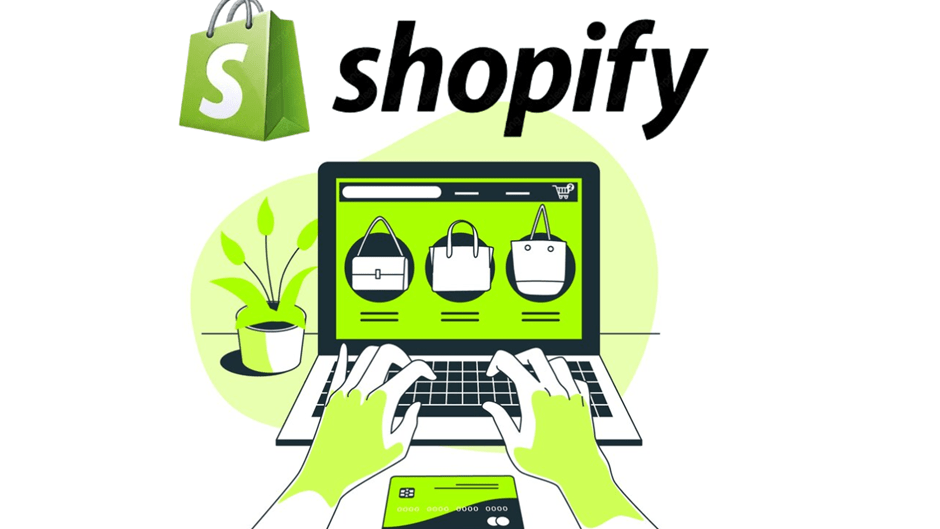
E-commerce is booming, and having an online store has become essential for businesses of all sizes. Whether you’re an aspiring entrepreneur, a small business owner, or someone looking to expand your reach, launching an online store is a great way to tap into a global market. However, setting up an online business can seem overwhelming—If you’re unfamiliar with website development, payment gateways, or inventory management, a Shopify store makes it easy to handle everything in one place
Shopify is one of the most popular and user-friendly e-commerce platforms, enabling anyone to build and manage an online store with ease. Whether you’re selling physical products, digital downloads, or services, Shopify provides all the tools you need to set up, customize, and grow your business.
This guide is designed for beginners and will take you step-by-step through the entire Shopify store setup process—from signing up to launching your store and optimizing it for success. Let’s dive in!
What is Shopify?
Shopify is a cloud-based e-commerce platform that allows individuals and businesses to create and run an online store without any coding or technical expertise. Launched in 2006, Shopify has grown to power millions of stores worldwide, offering a comprehensive suite of tools to manage everything from product listings and payments to marketing and analytics.
Key Features of Shopify:
- Easy Store Setup – No need for coding or design skills.
- Customizable Themes – A variety of free and paid themes to match your brand identity.
- Secure Payment Processing – Accepts multiple payment methods, including credit cards, PayPal, and Apple Pay.
- SEO & Marketing Tools – Helps improve your store’s visibility in search engines and social media.
- Inventory Control – Monitor and oversee inventory levels effortlessly.
- Mobile-Friendly – Your store is optimized for all devices, including smartphones and tablets.
- 24/7 Customer Support – Get assistance whenever you need it.
What is a Shopify Store?
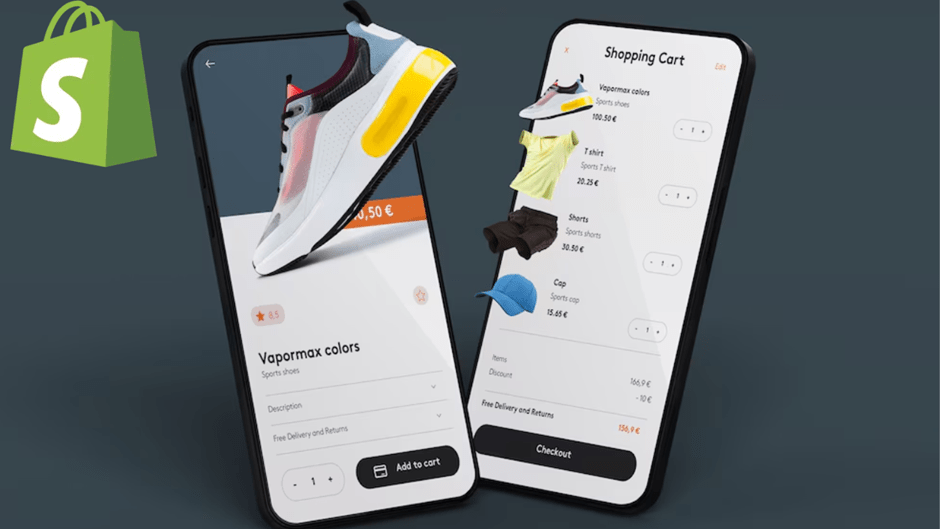
A Shopify store is an internet shop built with the Shopify platform. It serves as your digital storefront, allowing customers to browse, purchase, and interact with your brand. Whether you’re a small business selling handmade crafts or a large enterprise with thousands of products, Shopify provides a flexible and scalable solution tailored to your needs.
Benefits of a Shopify Store:
- User-Friendly Interface: No technical skills required to build or manage your store.
- Scalability: Suitable for beginners, growing businesses, and large enterprises alike.
- Global Reach: Sell to customers worldwide with multi-currency and multilingual support.
- Security & Reliability: Shopify handles hosting, security, and software updates, so you can focus on growing your business.
- Integration with Marketplaces: Easily connect your store to Amazon, eBay, and social media platforms like Instagram and Facebook.
Now that we understand the basics of Shopify and its benefits, let’s walk through the step-by-step process of setting up your own Shopify store.
Step-by-Step Guide to Setting Up Your Shopify Store

Step 1: Sign Up for Shopify
- Go to Shopify’s website and click on “Start Free Trial.”
- Enter your email, create a password, and choose a store name.
- Fill in some basic details about your business and yourself.
- Click “Enter my store” to proceed to your Shopify dashboard.
Stage 2: Customize Your Store Settings
- Set Up Your Store Preferences:
- Go to “Settings” in the bottom left corner of the Shopify dashboard.
- Click on “Store Details” to enter your business name, email, and address.
- Set Up Payment Providers:
- Click on “Payments” and choose from Shopify Payments, PayPal, or third-party gateways like Stripe or Square.
- Configure Shipping Settings:
- Under “Shipping and Delivery,” add shipping zones and rates for domestic and international customers.
- Set Up Taxes:
- Navigate to “Taxes” and set up tax rules based on your location.
Step 3: Choose and Customize Your Theme
- Go to “Online Store” > “Themes.”
- Browse free or paid themes in the Shopify Theme Store.
- Click “Customize” to edit your chosen theme with Shopify’s drag-and-drop editor.
- Add your logo, change colors, and set fonts to match your brand.
- Adjust layout elements such as banners, product grids, and call-to-action buttons.
Stage 4: Add Your Products
- Navigate to “Products” > “Add Product.”
- Enter the product name, description, price, and images.
- Set inventory details, variants (sizes, colors), and shipping options.
- Optimize product descriptions with relevant keywords for SEO.
- Click “Save” to add the product to your store.
Step 5: Set Up Essential Pages
- About Us – Share your brand story and mission.
- Contact Page – Provide customer support details.
- Shipping & Return Policy – Clearly define your shipping times and return/refund policy.
- Privacy Policy & Terms of Service – Use Shopify’s built-in templates to generate these legal pages.
- FAQ Page – Answer common customer queries to enhance trust.
Step 6: Configure Your Domain
- Go to “Online Store” > “Domains.”
- Purchase a domain through Shopify or connect an existing domain.
Ensure your domain is set as the primary domain for better SEO and branding
Step 7: Set Up Marketing & SEO
- Optimize SEO Settings:
- Go to “Online Store” > “Preferences.”
- Include a meta title and description for your main page.
- Optimize product pages with keywords.
- Use alt text for images to enhance search rankings.
- Set Up Email Marketing:
- Use Shopify Email or integrate with Mailchimp/Klaviyo.
- Connect Social Media:
- Link your store to Instagram, Facebook, and Pinterest for social selling.
- Start a Blog:
- Publish helpful content to drive organic traffic.
- Run Paid Ads:
- Utilize Google Ads and Facebook Ads to attract potential buyers.
Step 8: Install Essential Apps
Shopify’s App Store offers thousands of tools to enhance your store. Some essential apps include:
- SEO Booster – Improve search engine rankings.
- Oberlo – Dropshipping made easy.
- Tidio Live Chat – Engage with customers in real time.
- Klaviyo – Email and SMS marketing automation.
- Loox – Collect customer reviews and boost trust.
Step 9: Test and Launch Your Store
- Place a Test Order:
- Enable “Bogus Gateway” in Payments to simulate an order.
- Ensure the checkout process runs smoothly.
- Review Mobile Responsiveness:
- Check how your store looks on smartphones and tablets.
- Launch Your Store:
- Remove password protection from “Online Store” > “Preferences.”
- Announce your launch through email and social media.
Scaling Your Shopify Store to Success 🚀

Once your Shopify store is set up and running, the real work begins—scaling it into a profitable business. Growth isn’t just about getting more visitors; it’s about turning those visitors into loyal customers. Let’s dive deeper into some advanced strategies to expand your Shopify store effectively.
1. Leveraging Content Marketing for Long-Term Growth
Content marketing plays a crucial role in attracting organic traffic and building brand authority.
✔️ Start a Blog: Write in-depth articles related to your products, such as guides, comparisons, and industry trends. For example, if you sell fitness equipment, publish content on “The Best At-Home Workouts for Beginners.”
✔️ Create Video Content: Short-form videos on TikTok, Instagram Reels, and YouTube Shorts can help showcase your products in action. Product demos, tutorials, and customer testimonials work wonders.
✔️ Use User-Generated Content (UGC): Encourage customers to share reviews, photos, and unboxing videos of your products on social media. Feature these on your website for social proof.
✔️ Leverage Email Marketing with Content: Send blog updates, product recommendations, and exclusive insights to keep your audience engaged.
2. Using Automation to Streamline Growth
As your store grows, automating certain processes can save time and improve efficiency.
✔️ Abandoned Cart Recovery Emails: Shopify allows you to send automated reminders to customers who leave items in their cart. This can recover a significant portion of lost sales.
✔️ AI Chatbots & Live Chat: Use chatbots for instant customer support and to answer frequently asked questions. Apps like Tidio or Gorgias integrate seamlessly with Shopify.
✔️ Email & SMS Automation: Platforms like Klaviyo or Omnisend can help automate personalized messages for new customers, special promotions, and product restocks.
✔️ Inventory Management Automation: Use apps like Stocky or TradeGecko to keep track of inventory levels and automate reordering.
3. Expanding Your Sales Channels
Diversifying where you sell can dramatically increase your reach.
✔️ Sell on Marketplaces: Integrate your Shopify store with Amazon, Etsy, and eBay to access millions of buyers.
✔️ Use Social Commerce: Enable direct checkout on Facebook, Instagram, and TikTok Shops. Many shoppers now buy directly through these platforms.
✔️ Run Affiliate & Influencer Programs: Partner with content creators who can promote your products in exchange for a commission. Shopify apps like Refersion or UpPromote make this easy.
4. Enhancing Mobile Experience for More Conversions
With more than 70% of online purchases happening on mobile devices, optimizing for mobile is essential.
Use a Mobile-Responsive Shopify Theme: Shopify provides mobile-friendly themes, but customizing them further can boost performance.
Enable Accelerated Mobile Pages (AMP): This speeds up product pages and improves search rankings.
Simplify Checkout on Mobile: Fewer steps = more conversions. Activate Shopify’s one-click checkout for a seamless experience.
Use Mobile Payment Options: Apple Pay, Google Pay, and digital wallets simplify the buying process.
5. Building a Strong Community for Long-Term Success
A loyal customer base is key to sustainable growth.
Launch a VIP Membership or Subscription Model: If applicable, offer a subscription box or exclusive member perks (discounts, early access, etc.).
Engage Customers with Live Shopping: Host live Q&A sessions and product demonstrations on Instagram, Facebook, or YouTube to interact directly with your audience.
Create a Facebook Group or Discord Community: Encourage discussions, product tips, and exclusive updates.
Offer a Referral Program: Reward existing customers for bringing in new ones with discounts, store credit, or freebies.
Conclusion
Setting up a Shopify store is simple, even for beginners. By following these steps, you’ll have a fully functional online store ready to attract customers and generate sales. Shopify is a powerful tool that enables entrepreneurs to create and grow a successful online business.
Now that your store is live, focus on marketing, customer engagement, and optimizing for SEO to maximize your success.
Ready to start selling? Try Shopify today and turn your business idea into reality!
Frequently Asked Questions (FAQ)
1. How much does Shopify cost in India?
Shopify offers different pricing plans in India:
- Starter Plan: ₹399/month
- Basic Plan: ₹1,499/month (₹1,994 if billed monthly)
- Shopify Plan: ₹5,599/month (₹7,447 if billed monthly)
- Advanced Plan: ₹22,249/month (₹29,849 if billed monthly)
- Shopify Plus: Custom pricing for large enterprises
2. Does Shopify offer a free plan?
Shopify does not have a free plan, but it offers a free trial that allows you to explore the platform before committing to a paid plan.
3. How can I drive more traffic to my Shopify store?
You can increase traffic by using SEO, social media marketing, paid advertising (Google & Facebook Ads), and content marketing like blogging and videos. Collaborating with influencers and using affiliate marketing can also boost traffic.
4. How long does it take to see success with a Shopify store?
Success varies depending on your niche, marketing strategy, and consistency. Some stores see results in a few months, while others may take a year or more to become profitable. Investing in marketing, optimizing conversions, and improving customer experience can speed up the process.
5. Is Shopify better than other e-commerce platforms?
Shopify is one of the best e-commerce platforms due to its ease of use, scalability, built-in tools, and third-party integrations. It’s great for beginners and large businesses alike. However, platforms like WooCommerce or Magento may be better for businesses needing more customization







