Introduction
Have you ever read a blog on someone else’s website and noticed that it was written by a guest? That’s called guest posting. It’s a way for people to write blog posts for other websites to share their ideas and get more people to read their content. Guest posting helps build connections, grow your audience, and improve your writing.
If you’re new to blogging or want to grow your website, guest posting is a great way to start. In this blog, you’ll learn what it is, why it’s useful, and how to start doing it step-by-step.
What is Guest Posting?
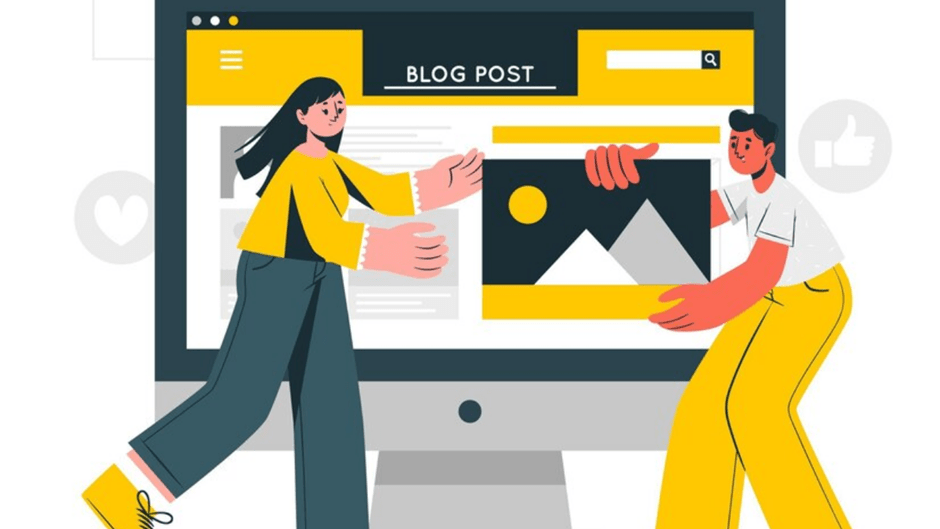
Guest posting means writing a blog post and publishing it on someone else’s website. You’re the “guest,” and the website is giving you a place to share your thoughts. Numerous bloggers and companies utilize guest posting to connect with new audiences.
Let’s say you write a blog about healthy food. You can write a guest post for a bigger food blog. In return, that blog will let their readers see your writing. This helps people learn about you and visit your website.
Why Guest Posting Is Important
Guest posting is helpful for many reasons:
- It builds your name online.
When people see your writing on different blogs, they begin to know and trust you. - It brings more visitors to your site.
Each guest post usually includes a short bio or link to your own blog or website. This can bring in new readers. - It helps your blog show up in search engines.
Search engines like Google trust websites that get links from other good websites. Guest posting can help with that. - You learn new things.
Writing for other blogs can help you become a better writer and think of new ideas.
How to Get Ready for Guest Posting
Before you start, you need to prepare. Here’s how:
1. Know Your Topic
Pick a topic that you enjoy and know a lot about. It should also be something others want to read. For example, if you love tech, write about tech tips or app reviews.
2. Make Your Own Blog
It helps to have your own blog first. It shows that you can write well and gives people a place to find your other posts.
3. Write a Good Bio
Your biography is a brief description of your identity. It goes at the end of your guest post. It usually includes your name, what you do, and a link to your site.
Step-by-Step Guide to Start Guest Posting

Step 1: Find the Right Blogs
Look for blogs in your niche or topic. They should:
- Accept guest posts
- Have active readers
- Share content that’s related to yours
You can locate these blogs by doing a search on Google:
arduino
CopyEdit
“your topic” + “write for us”
“your topic” + “guest post guidelines”
For example:
“travel + write for us”
“fitness + guest post”
Step 2: Read Their Guest Post Rules
Every blog has different rules. These are often listed on a page called “Guest Post Guidelines.” This tells you how to write for their blog.
Things you should look for:
- Word count (how long your post should be)
- Topics they like
- Style of writing
- Whether they allow links
Follow these rules closely to increase your chance of getting accepted.
Step 3: Think of a Good Topic
Now that you found a blog, think of a topic they’ll like. Make sure:
- It hasn’t been written already
- It’s helpful to the blog’s readers
- You know enough to write about it
Use tools like Google Trends or just check what other posts on their blog are popular.
Step 4: Write Your Pitch Email
Before you send your guest post, you need to ask if the blog owner is open to it. This is called a pitch.
Here’s a simple pitch example:
Hi [Name],
I’m [Your Name], and I write about [Your Topic]. I love your blog and especially enjoyed your post on [Post Title].
I’d love to write a guest post for you. Here are a few topic ideas:
- [Topic Idea #1]
- [Topic Idea #2]
I can send the full post once you approve a topic. Looking forward to hearing from you!
Thanks,
[Your Name]
[Your Blog Link]
Step 5: Write the Guest Post
Once your topic is approved, write a great post. Here are some tips:
- Keep your language simple and clear
- Break the content into short sections
- Use bullet points or lists
- Add examples or stories
- Include helpful links (but don’t overdo it)
Always check for spelling and grammar errors. A clean post is more likely to get accepted.
Step 6: Send It for Review
Email your post to the blog owner. Make sure to:
- Include your bio
- Add any images (if needed)
- Thank them for the opportunity
Be polite and patient. Some blogs take time to review posts.
Step 7: Share the Post
Once your post is published, share it on your social media. This helps more people read it. It also shows the blog owner that you care about the post.
You can also reply to comments on your guest post. This shows readers that you’re active and helpful.
Tips to Make Your Guest Posting Better

• Be Honest and Original
Always write from your own thoughts and experiences. Copying from others can hurt your trust. When your writing is real and original, readers will connect with you more. Blogs love to post honest and fresh content.
• Stay Consistent
Guest posting once or twice isn’t enough. Try to post regularly—maybe once a week or once a month. Being consistent helps more people discover your work over time. It also builds your name and trust in the blogging world.
• Keep Learning
No one becomes perfect overnight. Follow top blogs in your topic and see what they do well. Read, take notes, and improve your writing. The more you learn, the better your guest posts will become.
Common Mistakes to Avoid
• Sending the Same Post to Many Blogs
This is a big no-no. Every blog wants fresh and unique content. If you send the same post to multiple blogs, it shows laziness and could even hurt your reputation. Always write a new post for each blog.
• Not Reading the Blog Before Writing
Before you write anything, take some time to read the blog you want to post on. Look at their writing style, the tone they use, and the kind of topics they cover. Your post should fit their vibe, or they might reject it.
• Adding Too Many Links
It’s tempting to put lots of links to your own website or other pages, but that can annoy readers and editors. Most blogs allow only 1 or 2 links. Use them wisely—link only where it makes sense.
• Ignoring the Bio
Your author bio is where readers get to know you. Don’t skip it or write just one line. Add your name, what you do, and a link to your website or social media. It’s your chance to gain new followers or clients.
How Guest Posting Helps in Digital Marketing

Guest posting isn’t just about sharing your expertise on someone else’s blog. It’s a powerful digital marketing strategy that can have lasting effects on your brand’s reach and visibility. Here’s how:
1. Builds Your Online Brand
When you guest post on reputable websites, your name and your expertise get noticed by a wider audience. It’s like gaining access to someone else’s stage where a new audience gets to learn about you. Consistently contributing valuable content establishes you as an authority in your niche. It’s not just about selling yourself but building trust with potential readers and clients who might eventually follow you on your own platforms.
2. Boosts Website Traffic
One of the most direct benefits of guest posting is the traffic it can send to your website. By including links to your website or landing pages in your post, readers can easily click and visit your site for more information. If the blog you’re guest posting on has a large, engaged audience, this can lead to significant increases in your own site’s traffic. The key here is to write great content that draws people in and entices them to click on the link to explore your site.
3. Improves Your SEO
Guest blogging is a useful method to boost your website’s search engine position. When other authoritative websites link to your content, search engines like Google see this as a signal that your site is credible and trustworthy. This boosts your site’s domain authority, which, in turn, can help your site rank higher on search engine results pages (SERPs). This is one of the most powerful benefits of guest posting for SEO because each quality backlink you gain contributes to your online visibility.
4. Gets You More Followers
As you start writing guest posts, you’ll likely include links to your social media accounts or email newsletter. This gives readers a chance to follow you outside of the post itself. If they find your content valuable, they’re more likely to check out your social media profiles, follow you, or subscribe to your content updates. This expands your online presence and helps build a loyal audience that could eventually turn into customers or clients.
SEO in Guest Posting: Boost Your Rankings

Guest blogging is an effective strategy for enhancing SEO and increasing visitors to your site. Here’s how SEO plays a key role in guest posting and how to use it to your advantage.
What is SEO in Guest Posting?
SEO involves enhancing your site’s presence on search engines. By contributing guest posts on reputable websites and adding backlinks to your site, you indicate to search engines that your site is reliable and pertinent. This may result in improved positions in search outcomes.
The Power of Backlinks
Backlinks from high-authority blogs boost your SEO by showing search engines that your website is credible. The more quality backlinks you earn, the better your chances of ranking higher on search engines.
Tips to Improve SEO Through Guest Posting
- Target High-Authority Blogs: Aim to post on reputable websites with high domain authority for valuable backlinks.
- Use Relevant Keywords: Incorporate relevant keywords naturally into your content to improve visibility in search results.
- Link to Relevant Content: Include internal links to your other content to guide readers and help search engines index your site.
- Write Quality Content: Search engines prioritize high-quality, valuable content, so always focus on creating engaging posts.
- Optimize Your Author Bio: Include a clear bio with a link to your site to gain additional SEO benefits.
Nofollow vs. Dofollow Links
- Dofollow Links: These pass link equity and improve SEO directly.
- Nofollow Links: While they don’t pass link equity, they can still drive traffic and improve visibility.
FAQ About Guest Posting
1. What is Guest Posting?
Guest posting involves creating content for a different website or blog in return for visibility, credibility, and often, a link back to your own site. It’s a strategy used to share expertise, build relationships, and increase traffic to your site.
2. Should I Write Unpaid Guest Posts?
Writing unpaid guest posts can be a valuable way to build your online presence, especially if you’re new to a niche or industry. While you may not receive direct payment, the exposure and backlinks can lead to increased traffic, connections, and even paid opportunities later.
3. What Are Guest Posting Sites?
Guest posting platforms are websites or blogs that permit guest contributions. These are platforms where you can submit your content in exchange for a byline and backlinks. Examples of popular guest posting sites include Medium, Huffington Post, and various niche-specific blogs within your industry.
4. What Does Guest Posting Mean for SEO?
Guest posting plays a significant role in SEO by helping you gain backlinks from reputable sites. Backlinks are a key ranking factor for search engines like Google, so guest posting can improve your website’s domain authority and search engine rankings.
5. Where Should I Start Guest Posting?
Begin by locating blogs within your niche that permit guest submissions. Research their domain authority, audience, and posting guidelines. Popular tools like Google Search, SEMrush, or Ahrefs can help you find websites that fit your target audience.
6. How Do I Find Guest Posting Opportunities?
You can find guest posting opportunities by using Google search queries like “write for us [your niche]” or “guest post guidelines [your niche].” You can also follow industry influencers, join communities, or use platforms like MyBlogGuest or GuestPostTracker to find opportunities.







