
Designing a website involves much more than selecting colors and layouts. It’s about creating an engaging experience that keeps visitors interested and encourages them to take action. Whether you’re starting from scratch or redesigning an existing site, knowing how to design a website is essential in today’s digital environment. A well-designed website enhances brand visibility, improves user experience, and boosts search engine optimization (SEO) performance.
Why Learning How to Design a Website Matters
A website serves as your digital storefront and often shapes the first impression people have of your brand. A poorly designed site can drive visitors away, while a visually appealing and user-friendly design keeps them coming back. This highlights why learning how to design a website is crucial for businesses, freelancers, and bloggers.
Key Principles of Website Design
A successful website strikes the right balance between aesthetics and functionality. Here are important principles to consider:
- User-Centered Design – Always prioritize the user. Design decisions should reflect their preferences, needs, and browsing habits.
- Responsive Design – Your site must perform well on all devices. Mobile responsiveness is essential.
- Speed Optimization – A slow website frustrates users and harms SEO. Optimize code and compress images to improve speed.
- Simple Navigation – Keep menus intuitive and easy to follow, helping visitors find information quickly.
Step-by-Step Guide: How to Design a Website from Scratch
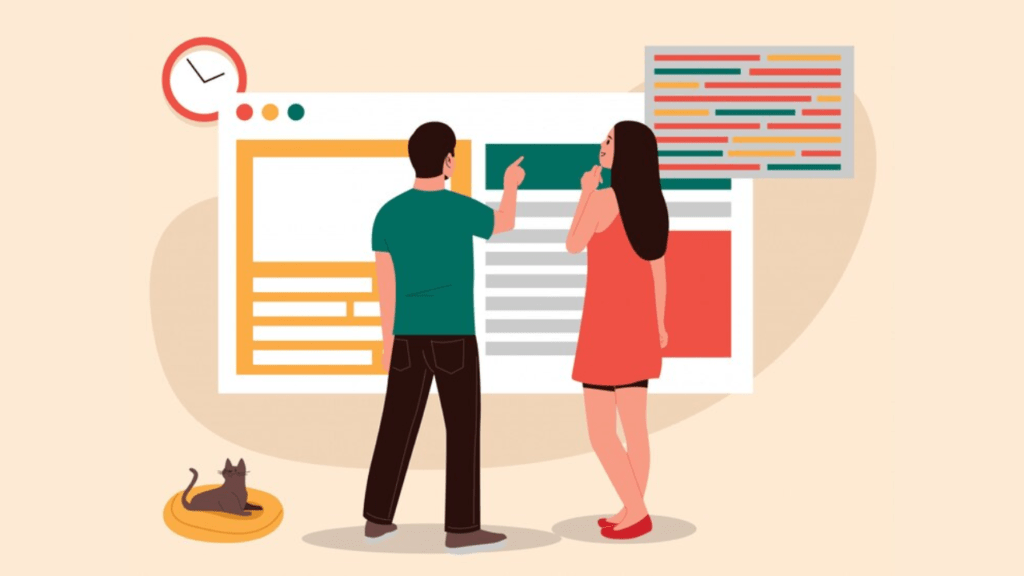
Planning Your Website
Planning is a critical first step before any design work begins. It involves identifying goals, defining your audience, and outlining the structure of your site.
- Clarify the Purpose – Is your site for e-commerce, portfolios, or blogs? Define this early to shape your design decisions.
- Competitor Analysis – Research what works in your industry. Adapt successful elements while creating your own unique design.
- Develop a Site Map – Visualize how users will navigate by mapping out the pages and their connections.
Choosing the Right Platform
Picking the right platform is key to the success of how to design a website. Consider these options:
- WordPress – A versatile choice for blogs, portfolios, and businesses.
- Shopify – Ideal for e-commerce stores, offering user-friendly sales features.
- Wix or Squarespace – Excellent drag-and-drop builders suited for beginners.
- Custom HTML/CSS – For full customization, building from scratch provides control, but requires coding knowledge.
Designing the Layout and Structure
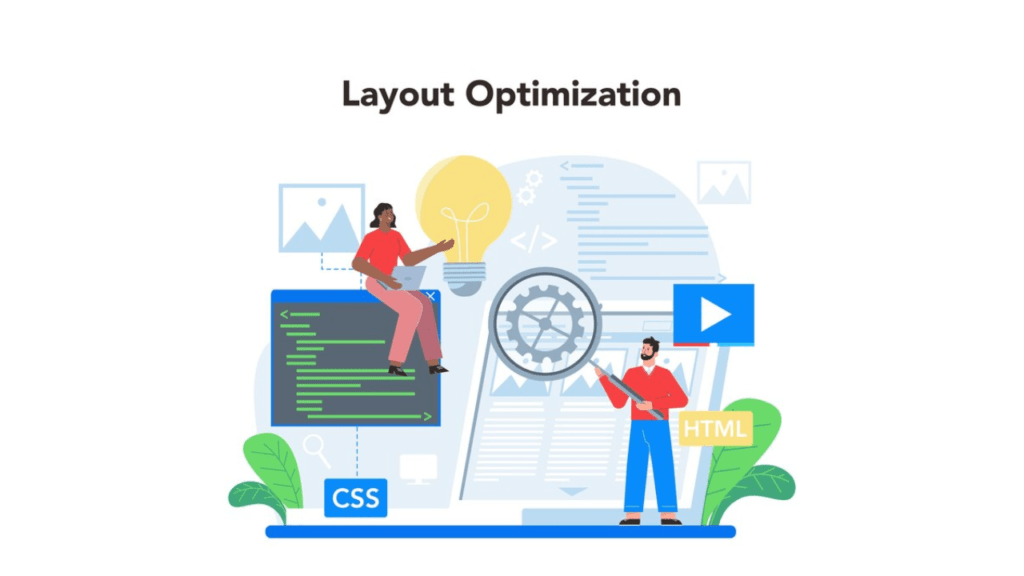
With your platform and plan in place, focus on the design and layout.
- Homepage Essentials – The homepage is the first thing visitors see. Make it visually appealing with important information clearly presented.
- Consistent Branding – Apply your logo, color palette, and fonts consistently across all pages.
- Whitespace – Don’t clutter the site. Strategic use of whitespace improves readability and draws attention to key elements.
Incorporating Visuals and Graphics
Visual content adds life to your design but must be optimized to prevent slow loading times.
- Use High-Resolution Images – Ensure images are professional and reflect your brand identity.
- Custom Graphics – Unique graphics set your site apart from competitors.
- Typography – Choose readable, visually appealing fonts that complement your design.
Making Your Website Responsive and Mobile-Friendly
With mobile traffic surpassing desktop traffic, responsive design is non-negotiable.
- Fluid Grid Layouts – Allow layouts to adapt to various screen sizes seamlessly.
- Device Testing – Regularly test your website on mobile, tablets, and desktops.
- Avoid Pop-Ups and Flash – These often disrupt the mobile experience.
SEO Best Practices for Website Design

Integrating SEO during the design phase is essential for driving traffic.
- SEO-Friendly URLs – Use concise, descriptive URLs rich in keywords.
- Optimize Images – Compress images and add descriptive alt text.
- Internal Linking – Link relevant pages to improve navigation and SEO.
- Enhance Load Speeds – Utilize caching plugins and limit excessive plugins or scripts.
Creating Engaging Content
Even the most attractive design won’t perform well without engaging content.
- Craft Compelling Headlines – Headlines should grab attention and encourage visitors to read further.
- Organize with Headings and Bullet Points – Structured content improves readability.
- Include Calls-to-Action (CTAs) – Direct visitors to take specific actions, such as signing up or purchasing.
Testing and Launching Your Website
Before launching, thoroughly test your site to ensure functionality and performance.
- Check for Broken Links – Use online tools to detect and fix any broken links.
- Cross-Browser Testing – Ensure compatibility with browsers like Chrome, Firefox, and Safari.
- Optimize Load Time – Test load speeds and adjust any elements slowing the site.
Maintaining and Updating Your Website
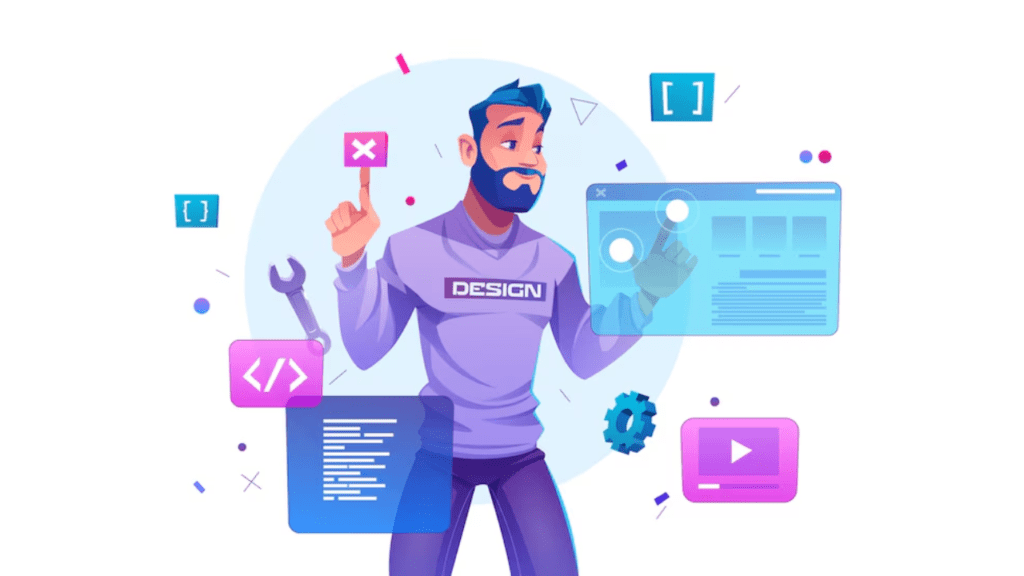
A website requires ongoing attention to remain relevant and secure.
- Regular Backups – Protect data by scheduling automated backups.
- Update Software and Plugins – Regular updates enhance security and improve site features.
- Monitor Analytics – Use Google Analytics to assess user behavior and identify areas for improvement.
FAQs
How important is mobile responsiveness in website design?
Mobile responsiveness directly affects user experience and search rankings, making it vital for success.
What is the best platform for beginners?
Platforms like Wix and Squarespace are intuitive and beginner-friendly, requiring no coding skills.
How can I improve website loading speed?
Optimize images, leverage caching, and minimize CSS/JavaScript files.
Should I hire a web designer or do it myself?
DIY platforms work well for smaller projects, while larger, more complex sites often benefit from professional designers.
How frequently should I update my website?
Aim for regular updates, at least monthly, to keep content fresh and address any security issues.
What role does color play in website design?
Colors evoke emotions and reinforce branding, influencing how users perceive and interact with your site.
Conclusion
Knowing how to design a website empowers you to create a visually appealing and user-friendly online presence. Focus on simplicity, responsiveness, and SEO integration to maximize effectiveness. Regular updates and testing keep your site relevant, secure, and performing at its best. With the right design strategies, your website can captivate visitors and drive meaningful results for your







