
The Essentials of Google Ads
Google Ads, previously known as Google AdWords, is Google’s platform for online advertising. It allows businesses to create ads that appear across Google’s vast network, including Google Search, YouTube, and other sites. The platform operates on a pay-per-click (PPC) basis, meaning you pay only when someone clicks on your ad. While the concept might seem straightforward, running a successful Google Ads campaign requires careful planning and execution. This Google Ads guide will help you understand the necessary steps to achieve that success.
Why Choose Google Ads?
Google Ads offers unparalleled opportunities for businesses of all sizes to reach their target audience. With billions of searches happening on Google every day, your ads have the potential to reach a vast audience. Additionally, Google Ads provides sophisticated targeting options, allowing you to connect with the right customers at the right time. Whether you aim to increase brand awareness, drive traffic to your website, or boost sales, Google Ads can be tailored to meet your specific business goals, as outlined in this Google Ads guide.
Key Elements of a Google Ads Campaign
To create a successful Google Ads campaign, you need to focus on several key components. Each plays a vital role in determining your overall success. Let’s dive into these elements outlined in this Google Ads guide:
Setting Clear Campaign Objectives
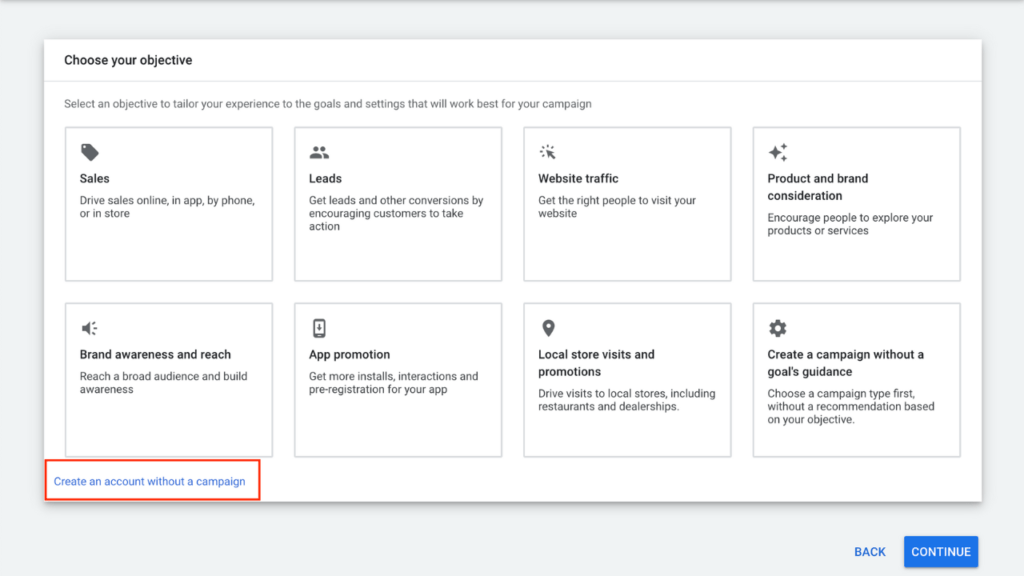
Every successful campaign begins with a clear objective. Whether you want to increase website traffic, generate leads, boost sales, or build brand awareness, defining your goal is essential. Your campaign’s structure and strategy should align with this goal. For example, if your goal is to drive sales, you might focus on product-specific ads and optimize your landing pages for conversions.
Audience Targeting
Google Ads excels in offering detailed audience targeting options. Here’s how you can refine your targeting to reach the right audience:
- Demographic Targeting: Target users based on age, gender, income, and other demographic factors.
- Geographic Targeting: Choose specific regions, countries, or even cities where you want your ads to appear.
- Behavioral Targeting: Reach users based on their online behavior, including previous searches and site visits.
- Remarketing: Show ads to users who have previously visited your site, encouraging them to return and take action.
Keyword Research and Strategy
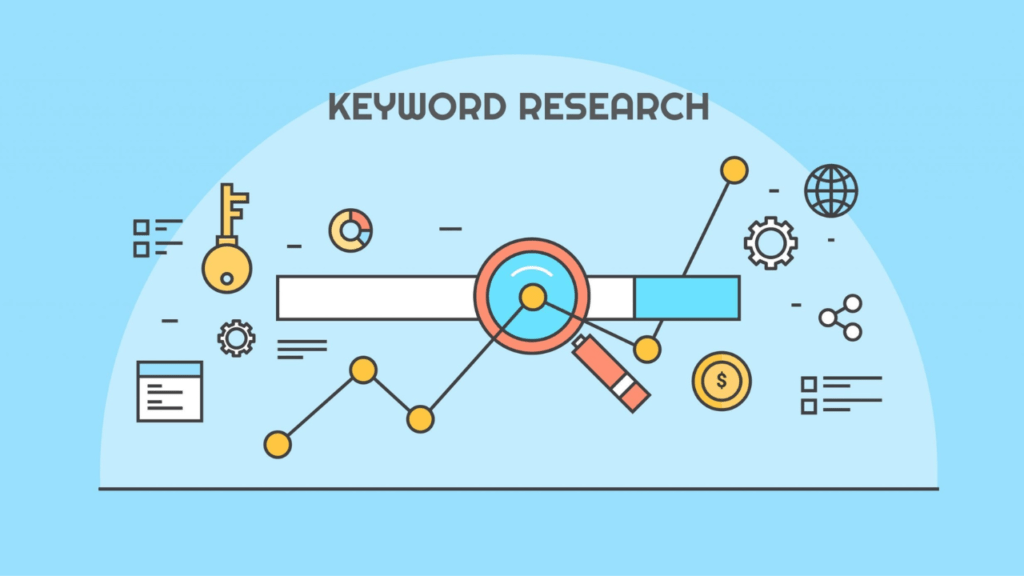
The foundation of your Google Ads campaign is its keyword research. Your ads will reach the proper audience if you perform detailed keyword research. Here’s how to approach keyword selection in this Google Ads guide:
- Google Keyword Planner: Use this tool to find keywords relevant to your business and see data such as search volume and competition.
- Long-Tail Keywords: These are more specific phrases that often lead to higher conversion rates because they target users with a clear intent.
- Negative Keywords: Identify and exclude irrelevant terms to prevent your ads from appearing in unrelated searches, optimizing your budget.
Crafting Effective Ad Copy
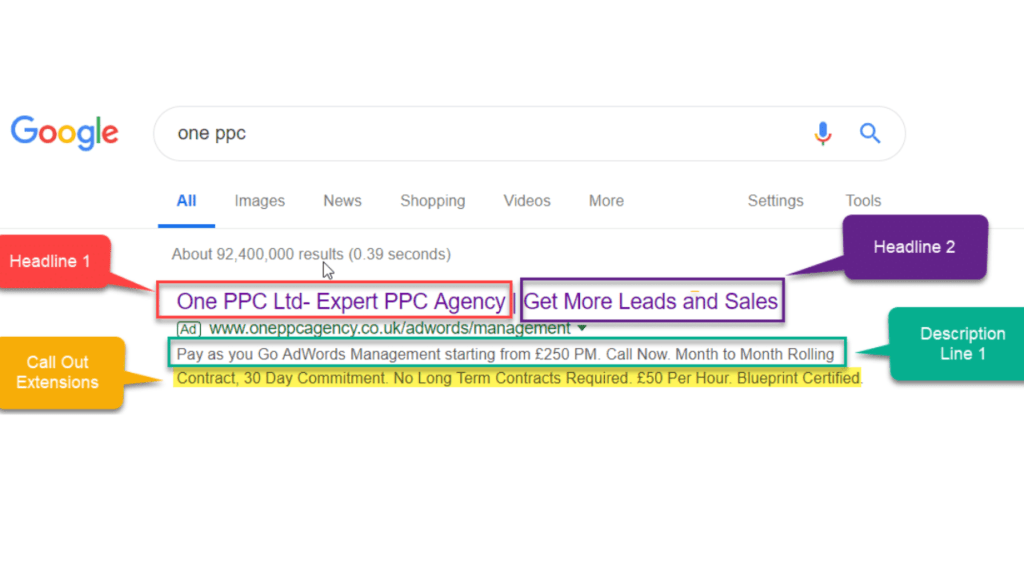
Your ad copy is crucial—it’s what convinces users to click on your ad. Here’s how to create compelling ad copy:
- Attention-Grabbing Headlines: Use clear and concise headlines that incorporate your primary keyword.
- Persuasive Descriptions: Highlight the benefits of your product or service and include a strong call-to-action (CTA).
- Ad Extensions: Use ad extensions to provide additional information, such as your phone number, address, or extra links to your site, which can increase your ad’s visibility and click-through rate.
Optimizing Landing Pages
Getting users to click on your ad is just the first step. To convert clicks into actions, your landing page must be relevant, user-friendly, and optimized for conversions:
Ensuring Relevance
Ensure that the landing page content matches the ad’s message and provides the information or offer promised in the ad.
Improving Load Speed
A slow-loading page can lead to high bounce rates. Optimize your landing pages for speed.
Mobile Optimization
With a significant number of users browsing on mobile devices, your landing pages must be responsive and mobile-friendly.
Clear Calls to Action
Whether it’s to fill out a form, make a purchase, or subscribe to a newsletter, the CTA on your landing page should be clear and easy to follow.
Budgeting and Bidding
Effectively managing your budget is key to the success of your Google Ads campaign. Google Ads offers various bidding strategies depending on your campaign goals:
- Manual CPC: Set a maximum bid for each click, giving you control over your budget but requiring regular monitoring.
- Enhanced CPC: Google automatically adjusts your manual bids based on the likelihood of a conversion.
- Target CPA: Google sets bids to help you get as many conversions as possible at your target cost per acquisition.
- Maximize Conversions: Google automatically sets bids to get the most conversions within your budget.
- Maximize Clicks: Google automatically sets bids to get the most clicks within your budget.
Monitoring and Optimizing Campaign Performance
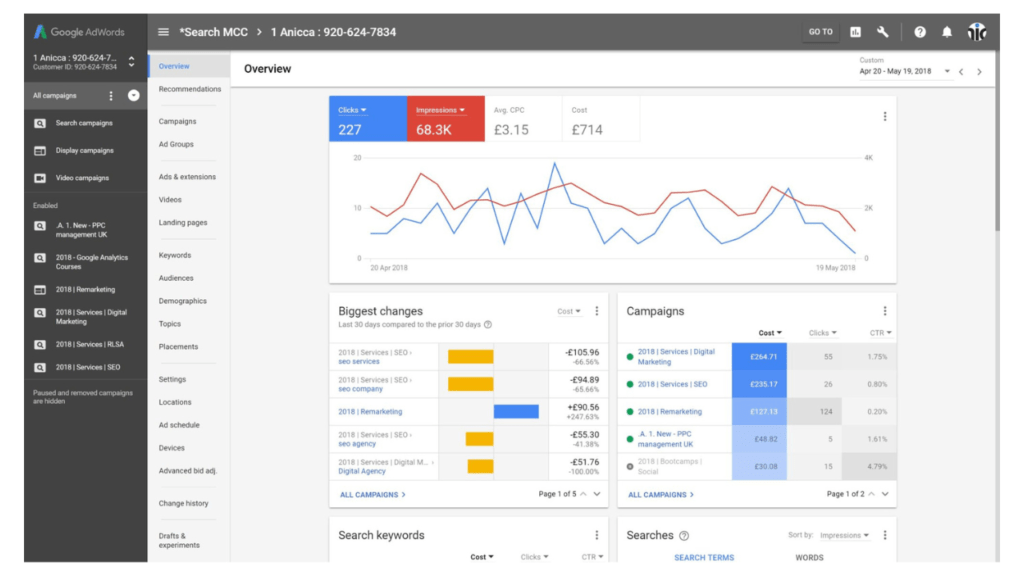
Constant optimization and monitoring are required for Google Ads campaigns to become successful. Here’s how to ensure your campaign stays on track:
Tracking Performance Metrics
Keep an eye on important metrics such as click-through rate (CTR), conversion rate, and Quality Score to gauge your campaign’s effectiveness.
A/B Testing
Test multiple versions of your advertisements regularly to figure out which works best. This could involve changing headlines, ad copy, or CTAs.
Adjusting Bids and Budgets
Based on your campaign’s performance, you may need to adjust your bids to remain competitive or reallocate your budget to higher-performing ads.
Refining Keywords
Periodically review your keywords and pause or remove those that are underperforming, focusing instead on the keywords that drive results.
Conversion Tracking
Set up conversion tracking to measure the actions users take after clicking on your ads. This data is priceless when it comes to campaign optimization.
Exploring Advanced Google Ads Features
As you become more comfortable with Google Ads, you can explore advanced features that offer even greater control and efficiency:
- Remarketing Lists for Search Ads (RLSA): Tailor your ads to users who have previously visited your site by creating remarketing lists.
- Google Ads Scripts: Automate repetitive tasks and optimize campaign management using scripts.
- Dynamic Search Ads: Automatically generate ad headlines and landing pages based on your website’s content, ideal for websites with a large inventory.
- Smart Bidding: Google’s automated bidding strategies use machine learning to optimize for conversions or conversion value across your campaigns.
Conclusion
Running a successful Google Ads campaign is a continuous process that requires strategic planning, regular optimization, and a deep understanding of your audience. With three decades of experience in the field, I can confidently say that mastering Google Ads is a critical investment for any business looking to thrive in today’s digital landscape. By following the steps outlined in this Google Ads guide, you’ll be well-equipped to create and optimize campaigns that not only meet but exceed your business objectives.
FAQs
What differentiates Google Ads from organic search results?
Google Ads are paid placements that appear at the top of search results, while organic search results are ranked based on SEO practices without paid promotion.
How can I measure the success of my Google Ads campaign?
Success is measured by tracking key metrics such as return on investment (ROI), click-through rate (CTR), conversion rates, and overall performance against your campaign goals.
Which bidding strategy should I use for my Google Ads campaign?
The best bidding strategy depends on your campaign goals and experience. Manual CPC offers control, while automated strategies can optimize bids based on performance data.
Is it possible to run a Google Ads campaign on a tight budget?
Yes, even small budgets can be effective with Google Ads. Focus on precise targeting and long-tail keywords to make the most of your budget.
How does the Quality Score affect my Google Ads campaign?
Quality Score is critical as it influences your ad’s ranking and cost-per-click. Higher Quality Scores typically lead to better ad positions and lower costs.
What are some common mistakes to avoid when running Google Ads?
Avoid mistakes such as not setting clear goals, neglecting keyword research, failing to use negative keywords, and not regularly optimizing your campaigns.







