
Introduction
Are you searching for the best WordPress plugins for SEO in 2025? You’re not alone. With search engine algorithms becoming smarter, it’s more important than ever to equip your website with the right tools. These tools help boost your rankings, improve site structure, and ensure your content reaches the right audience.
In this detailed guide, we’ll explore the top 10 WordPress plugins for SEO that can transform your site’s performance. Whether you’re a beginner or an expert, these plugins offer powerful features that simplify SEO.
Why WordPress SEO Plugins Matter in 2025
SEO has changed dramatically over the years. In 2025, it’s no longer solely focused on keywords or backlinks. Site speed, structured data, mobile usability, and user engagement also play critical roles.
Using the right WordPress plugins for SEO ensures your site meets modern SEO standards. These plugins save time, avoid technical errors, and help grow organic traffic effectively.
1. Yoast SEO – Trusted by Millions

Yoast SEO is the most prominent name in the realm of WordPress plugins for SEO.It has been around since 2010 and continues to be a go-to choice for beginners and professionals alike. Its clean interface and real-time SEO analysis make it an essential tool for optimizing your website.
📊 Key Stats (as of 2025):
- Total Downloads: Over 450 million
- Active Installations: More than 13 million websites
- Average Rating: ★★★★☆ 4.8 out of 5 (based on 27,000+ reviews)
- Developer: Team Yoast
🔑 Key Features:
- Real-Time SEO Analysis: Provides instant feedback on keyword usage, content structure, and readability.
- Readability Score: Helps ensure your content is easy to read for all users.
- Meta Editor: Customize SEO titles, meta descriptions, and URL slugs for each post or page.
- Breadcrumb Navigation: Improves internal linking and site navigation.
- XML Sitemaps: Auto-generates and updates your sitemap for search engines.
💡 Why Use Yoast SEO?
Yoast helps you fine-tune your on-page SEO without overwhelming you with jargon. Its content analysis tool uses a red-orange-green system to show optimization levels. The plugin also keeps up with Google algorithm changes, ensuring your content remains compliant.
For beginners and content-heavy sites, Yoast SEO remains one of the most dependable WordPress plugins for SEO. It’s ideal for bloggers, online publishers, and eCommerce stores aiming for long-term growth.
2. Rank Math – Smart and Feature-Rich

Rank Math has rapidly climbed the ranks in the SEO plugin world. It provides high-end features in its free version, often outperforming older competitors. Its AI-powered capabilities make it suitable for growing businesses and SEO professionals.
📊 Key Stats (as of 2025):
- Total Downloads: Over 100 million
- Active Installations: 2+ million
- Average Rating: ★★★★★ 4.9 out of 5 (based on 8,000+ reviews)
- Developer: Rank Math Team
🔑 Key Features:
- Google Search Console Integration: View keyword stats, errors, and indexing issues directly in your dashboard.
- AI-Based Content Optimization: Offers intelligent recommendations to improve on-page SEO.
- Built-in Schema Markup: Add structured data without installing another plugin.
- 404 Monitor and Redirect Manager: Helps manage broken links and maintain SEO health.
- Focus Keyword Suggestions: Analyze multiple keywords per post.
💡 Why Use Rank Math?
Rank Math is an excellent choice for power users. The plugin provides a modular system, enabling you to turn on only the functionalities you require. Its interface is elegant, and its analytics panel offers useful insights to the WordPress backend.
If you want more control over technical SEO and automation, Rank Math is one of the most advanced WordPress plugins for SEO you can install today.
3. All in One SEO (AIOSEO) – Perfect for Businesses

All in One SEO is designed to make search engine optimization accessible to everyone. With its smart configuration wizard and TruSEO scoring system, even a non-technical user can optimize their site easily.
📊 Key Stats (as of 2025):
- Total Downloads: Over 100 million
- Active Installations: More than 3 million
- Average Rating: ★★★★☆ 4.7 out of 5 (based on 3,500+ reviews)
- Developer: Awesome Motive
🔑 Key Features:
- TruSEO Score: An intelligent assessment system that analyzes content enhancement.
- Social Media Integration: Customize Facebook and Twitter previews.
- Local SEO Support: Great for small businesses looking to boost Google Maps visibility.
- WooCommerce SEO: Optimizes product pages, categories, and shop metadata.
- Schema Markup Support: Includes article, product, review, and service schemas.
💡 Why Use AIOSEO?
AIOSEO provides a strong balance between usability and functionality. It’s perfect for small businesses and startups that need SEO help but don’t want to hire developers.
The plugin offers automation tools like dynamic meta tags and open graph tags. These features simplify SEO tasks, making AIOSEO one of the most flexible WordPress plugins for SEO in 2025.
4. SEOPress – Lightweight Yet Powerful

SEOPress is gaining traction due to its minimal design and strong performance. It offers premium-grade features even in the free version and keeps your dashboard clean—free from ads and bloatware.
📊 Key Stats (as of 2025):
- Total Downloads: Over 20 million
- Active Installations: 300,000+
- Average Rating: ★★★★★ 4.9 out of 5 (based on 1,500+ reviews)
- Developer: SEOPress Team
🔑 Key Features:
- Google Analytics & Matomo Integration: Track site performance without needing extra plugins.
- Unlimited Title & Meta Descriptions: Customize SEO settings across post types.
- XML & HTML Sitemap Generator: Improves site indexing.
- Schema Support: Add rich snippets for articles, reviews, FAQs, and more.
- Social Sharing Previews: Control how content looks on Facebook and Twitter.
💡 Why Use SEOPress?
SEOPress is ideal for developers and marketers who want speed and control. The plugin is privacy-focused and does not collect personal data, which is great for GDPR compliance.
For those seeking a modern, lightweight solution, SEOPress is among the most developer-friendly WordPress plugins for SEO this year.
5. Schema Pro – Boost Your Snippets and Search Visibility
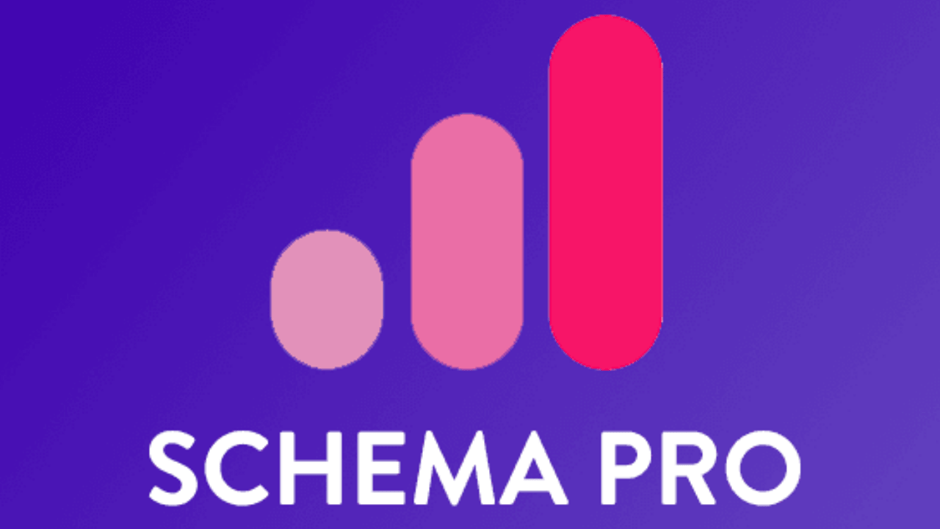
As structured data becomes more important, Schema Pro offers a focused solution. It enables search engines to present your content in rich results, leading to higher engagement and visibility.
📊 Key Stats (as of 2025):
- Total Downloads: Over 400,000
- Active Installations: 300,000+
- Average Rating: ★★★★★ 4.9 out of 5 (based on 2,000+ reviews)
- Developer: Brainstorm Force
🔑 Key Features:
- Visual Schema Setup: Configure schemas without touching code.
- Support for Multiple Schema Types: Includes courses, products, local businesses, reviews, and more.
- Dynamic Content Integration: Pull custom fields and post metadata into schema fields.
- Automated Deployment: Apply markup to multiple pages in one go.
- Compatibility: Works seamlessly with Yoast, Rank Math, and AIOSEO.
💡 Why Use Schema Pro?
Rich results help you stand out in a crowded SERP. Schema Pro gives your content that extra boost by enabling visual enhancements like review stars, pricing info, and event details.
It’s especially useful for industries like food blogs, educational sites, and online stores. If your SEO strategy relies on high CTR and visibility, Schema Pro is a must-have WordPress plugin for SEO in 2025.
6. WP Rocket – Speed Enhancer for SEO

Site speed directly affects SEO rankings. WP Rocket is a premium caching plugin that improves page load times dramatically. While it’s not a traditional SEO plugin, it’s vital to your overall SEO strategy.
📊 Key Stats (as of 2025):
- Total Downloads: Over 5 million
- Active Installations: 2+ million websites
- Average Rating: ★★★★★ 4.9 out of 5 (based on 7,000+ reviews)
- Developer: WP Media
🔑 Key Features:
- Page and Browser Caching: Speeds up load time for return visitors.
- File Compression & Minification: Reduces CSS, JavaScript, and HTML file sizes.
- Lazy Loading: Delays image loading until users scroll, reducing initial page size.
- Database Optimization: Enhances and streamlines your WordPress database.
- CDN Integration: Connects easily to major content delivery networks.
💡 Why Use WP Rocket?
Speed is a core component of SEO. Google rewards faster websites with better rankings. WP Rocket delivers an instant performance boost without needing complicated configurations.
It works perfectly alongside your main WordPress plugins for SEO, making it essential for any serious website in 2025.
7. Redirection – Manage Redirects Easily

If you change URLs, remove content, or restructure your site, you need proper redirects. The Redirection plugin helps manage these tasks with zero coding.
📊 Key Stats (as of 2025):
- Total Downloads: Over 30 million
- Active Installations: 2+ million
- Average Rating: ★★★★☆ 4.6 out of 5 (based on 1,200+ reviews)
- Developer: John Godley
🔑 Key Features:
- Easy 301 Redirects: Create redirections without touching .htaccess.
- 404 Error Monitoring: Track and fix broken URLs instantly.
- Log and Monitor Redirects: View traffic and redirect behavior in real time.
- Import/Export Capability: Easily transfer redirect lists between sites.
- No Technical Skills Needed: Intuitive interface for anyone to use.
💡 Why Use Redirection?
Damaged or obsolete links negatively impact SEO and user experience. Redirection makes it simple to preserve link equity when URLs change. It’s lightweight, powerful, and complements other WordPress plugins for SEO effortlessly.
Every well-optimized site should include a reliable redirect manager like this.
8. Broken Link Checker – Stay Error-Free
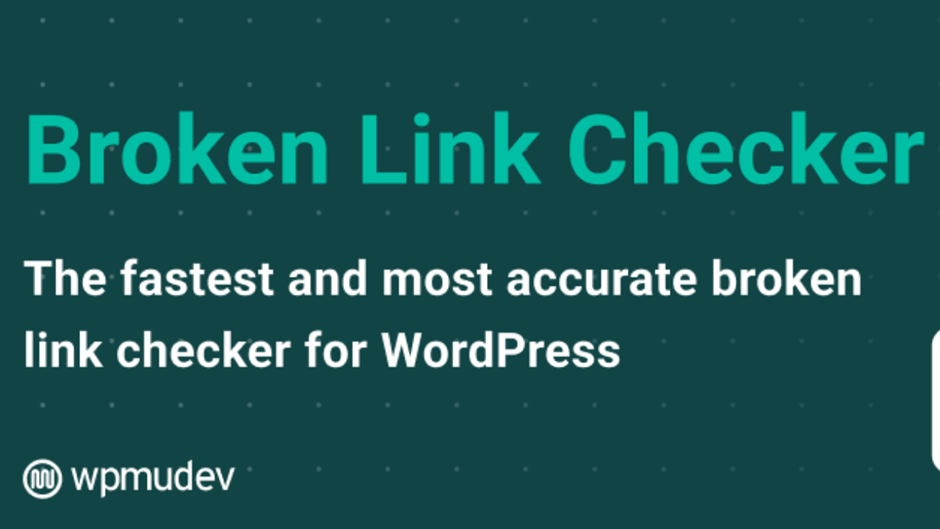
Broken links are bad news for both SEO and users. Search engines devalue pages with non-functional links. The Broken Link Checker plugin assists you in identifying and resolving them before they negatively impact rankings.
📊 Key Stats (as of 2025):
- Total Downloads: Over 15 million
- Active Installations: 700,000+
- Average Rating: ★★★★☆ 4.4 out of 5 (based on 900+ reviews)
- Developer: WPMU DEV
🔑 Key Features:
- Automatic Scans: Consistently reviews all your posts, pages, and comments.
- Email Alerts & Dashboard Warnings: Notifies you instantly of any broken links.
- Editable from Dashboard: Update or remove links directly from the plugin interface.
- Monitors Internal & External Links: Keeps your entire site error-free.
- Finds Broken Images Too: Helps maintain media quality as well.
💡 Why Use Broken Link Checker?
No one likes clicking on a dead link. Search engines view it as an indication of inadequate upkeep. This plugin ensures all your links work, keeping your site’s credibility intact.
It may not be flashy, but it’s one of the must-have WordPress plugins for SEO when it comes to maintaining high-quality content.
9. MonsterInsights – Track What Matters

SEO efforts are wasted if you can’t track what’s working. MonsterInsights brings Google Analytics into your WordPress dashboard, showing performance data in real-time.
📊 Key Stats (as of 2025):
- Total Downloads: Over 100 million
- Active Installations: 4+ million
- Average Rating: ★★★★★ 4.8 out of 5 (based on 3,600+ reviews)
- Developer: MonsterInsights Team
🔑 Key Features:
- Google Analytics Integration: Seamless setup with GA4.
- Real-Time Reports: Instantly view traffic, bounce rates, and user behavior.
- Ecommerce Tracking: Monitor product performance, revenue, and conversions.
- Content Insights: Discover which posts and pages create the highest level of interaction.
- Affiliate Link Tracking: Measure link clicks and referral revenue.
💡 Why Use MonsterInsights?
MonsterInsights provides you with a transparent overview of your SEO outcomes.You’ll understand what content drives traffic, which pages convert, and where improvements are needed.
While it’s not an optimizer, it enhances all WordPress plugins for SEO by showing you the full picture of your strategy’s performance.
10. Squirrly SEO – AI-Powered Assistance

Squirrly SEO is created for individuals who lack expertise in SEO.Its real-time assistant and AI-backed tools make optimization feel effortless—even for beginners.
📊 Key Stats (as of 2025):
- Total Downloads: Over 5 million
- Active Installations: 600,000+
- Average Rating: ★★★★★ 4.8 out of 5 (based on 2,500+ reviews)
- Developer: Squirrly Ltd.
🔑 Key Features:
- Live SEO Assistant: Offers instant advice while you write.
- Keyword Research Tool: Integrated engine to help you find the best keywords.
- SERP Checker: Track your ranking positions easily.
- Weekly SEO Audits: Understand and improve your site’s health.
- AI Suggestions: Optimizes your site using data from 600,000+ websites.
💡 Why Use Squirrly SEO?
If SEO seems overwhelming, Squirrly simplifies it. You get action-oriented suggestions that are easy to follow. This plugin combines guidance, research, and automation in one dashboard.
Squirrly is one of the best WordPress plugins for SEO if you want smart, data-driven help at your fingertips.
Final Thoughts: Choosing the Right SEO Plugins
There’s no one-size-fits-all plugin. Your best choices depend on your site’s size, goals, and technical level.
Here’s a quick summary:
| Plugin | Best For |
| Yoast SEO | Overall SEO management |
| Rank Math | Advanced features and automation |
| AIOSEO | Local business and WooCommerce sites |
| SEOPress | Clean, lightweight optimization |
| Schema Pro | Rich snippets and structured data |
| WP Rocket | Speed and performance |
| Redirection | URL and 404 management |
| Broken Link Checker | Link health maintenance |
| MonsterInsights | Analytics and performance tracking |
| Squirrly SEO | Beginner-friendly AI SEO assistant |
To see the best results, combine two or three WordPress plugins for SEO. For example, combine Rank Math with WP Rocket and a Broken Link Checker.
Keep your plugin list short and relevant. Overloading your site can slow it down and affect performance.
Need Help Setting Up SEO Plugins?
If you feel overwhelmed, consider hiring a professional or using SEO setup guides. Many plugin developers offer helpful tutorials.
With the right tools and strategies, you can turn your WordPress website into a traffic-generating machine.
Start using the best WordPress plugins for SEO today, and give your content the visibility it deserves!
Frequently Asked Questions (FAQs)
1. What are WordPress plugins for SEO?
WordPress plugins for SEO are tools designed to improve your website’s visibility in search engines. They help you optimize content, fix technical issues, and track performance. Most include features like keyword analysis, meta tag editing, and sitemap generation.
2. Do I need multiple WordPress plugins for SEO?
Yes, sometimes. While plugins like Yoast or Rank Math cover many features, other tools focus on specific areas. For instance, WP Rocket enhances website speed, while Broken Link Checker verifies that all links are functioning. Using various tools enables you to establish a more robust SEO foundation.
3. Are free SEO plugins enough for good rankings?
Free plugins offer essential tools, especially for beginners. However, premium versions provide more advanced features. For most websites, a mix of free and paid WordPress plugins for SEO offers the best balance between performance and cost.
4. Can too many SEO plugins slow down my site?
Yes. Overloading your site with plugins may affect speed and performance. Use only the necessary WordPress plugins for SEO and avoid overlapping functionalities. Tools like WP Rocket can help optimize your site even if you use multiple plugins.
5. Which WordPress plugin is best for beginners?
Yoast SEO and Squirrly SEO are highly recommended for beginners. They offer guided optimization and simple interfaces. These WordPress plugins for SEO are beginner-friendly yet powerful enough for long-term use.
6. Do SEO plugins guarantee higher rankings?
No plugin can guarantee top rankings. They provide tools to optimize your site, but results depend on your content quality, competition, and strategy. WordPress plugins for SEO are tools—not magic solutions.







