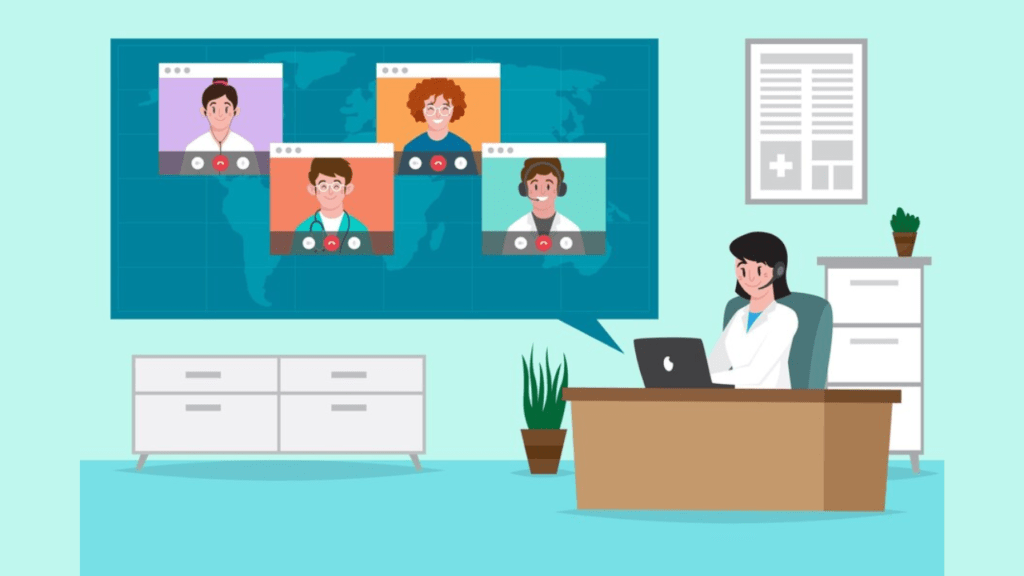
Webinars have become an essential tool for businesses, educators, and professionals to engage with their audience, share valuable knowledge, and generate leads. However, hosting a successful webinar requires careful planning, strategic promotion, and effective audience engagement. This guide will walk you through how to host webinars successfully, ensuring a seamless and impactful experience for your attendees.
Why Webinars Are Essential for Businesses
Understanding how to host webinars can be a game-changer for businesses and professionals. Webinars offer several key benefits, including:
- Increased Engagement: Live interactions encourage participation and real-time feedback.
- Lead Generation: Webinars help in collecting potential customer contacts.
- Brand Authority: Hosting informative webinars positions you as an industry expert.
- Cost-Effective: Webinars save travel and logistical expenses compared to physical events.
Given these advantages, it is essential to learn how to host webinars effectively to maximize their impact.
Step 1: Choose the Right Webinar Platform
One of the first steps in how to host webinars is selecting the right webinar platform to ensure a seamless experience. Some of the most popular webinar tools include:
- Zoom Webinars – Ideal for interactive and large-scale sessions.
- GoToWebinar – A preferred choice for marketing and training webinars.
- Webex – Suitable for corporate and enterprise-level meetings.
- Microsoft Teams – Best for internal business communications.
When choosing a platform, consider:
- Audience size and engagement features.
- Recording and playback options.
- Integration with CRM and marketing tools.
- Pricing and scalability.
Step 2: Plan Your Webinar Content
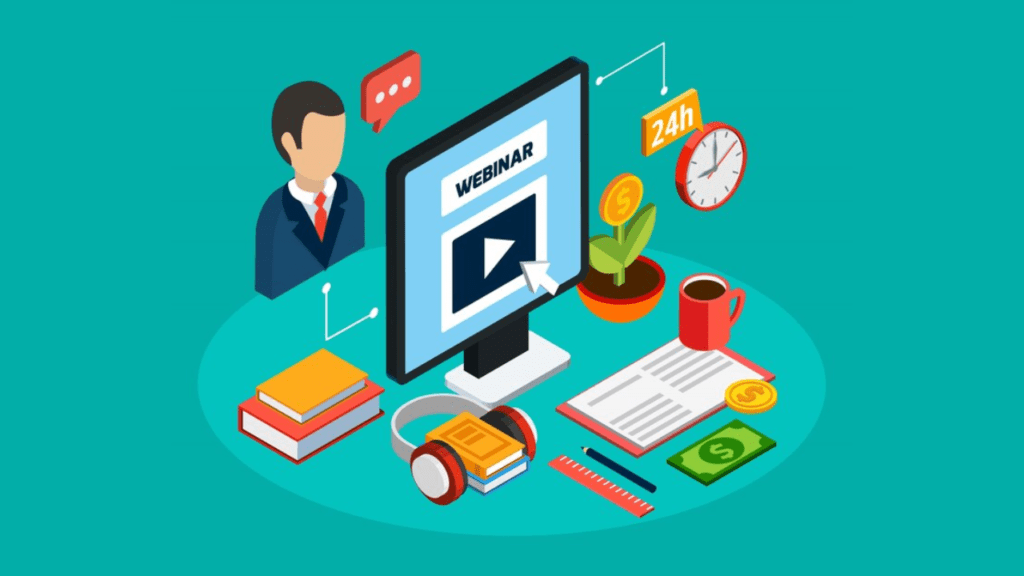
A crucial part of how to host webinars successfully is planning engaging and structured content.
1. Define Your Webinar Goals
Before creating content, clarify your objectives:
- What is the purpose of the webinar? (Lead generation, brand awareness, training)
- Who is your target audience? (Professionals, students, potential customers)
2. Structure Your Presentation
A well-structured webinar follows this format:
- Introduction – Briefly introduce yourself, the topic, and the agenda.
- Main Content – Present key insights using slides, visuals, and examples.
- Engagement Activities – Include interactive elements such as Q&A sessions and live polls.
- Call-to-Action (CTA) – Guide attendees on the next steps (e.g., sign up for a service, download a resource).
3. Use Visuals and Storytelling
- Ensure slides are visually appealing and easy to read.
- Use real-world examples and case studies to enhance engagement.
- Keep text minimal and utilize bullet points for clarity.
Step 3: Set Up Registration and Promotion

Without an effective promotion strategy, learning how to host webinars will not yield the desired results.
1. Create a Registration Page
A well-optimized registration page should include:
- A clear and compelling webinar title.
- Key details (date, time, duration, speaker information).
- A simple registration form with essential fields (Name, Email, Company).
2. Promote the Webinar Effectively
To maximize attendance, leverage multiple promotion channels:
- Email Marketing: Send personalized invitations and reminders.
- Social Media: Share teaser posts, countdowns, and promotional videos.
- Website and Blog: Publish an announcement post about the webinar.
- Collaborations: Partner with influencers and industry experts for wider reach.
3. Optimize for SEO
For better visibility, optimize your webinar landing page by using:
- The focus keyword: how to host webinars in headings and descriptions.
- Structured data markup to enhance search engine discoverability.
- Internal links to relevant content that adds value to the audience.
Step 4: Engage Your Audience During the Webinar

A major aspect of how to host webinars is keeping your audience engaged.
1. Use Interactive Elements
To keep the audience engaged:
- Incorporate live polls and surveys.
- Allow participants to ask questions through Q&A sessions.
- Encourage participation through chat discussions.
2. Maintain a Conversational Tone
- Avoid reading from slides verbatim.
- Use an enthusiastic and friendly tone.
- Involve co-hosts or guest speakers for added variety.
3. Manage Technical Aspects
To ensure a smooth webinar experience:
- Test audio, video, and screen sharing before the event.
- Have a backup plan in case of connectivity issues.
- Record the webinar for on-demand access.
Step 5: Follow Up After the Webinar
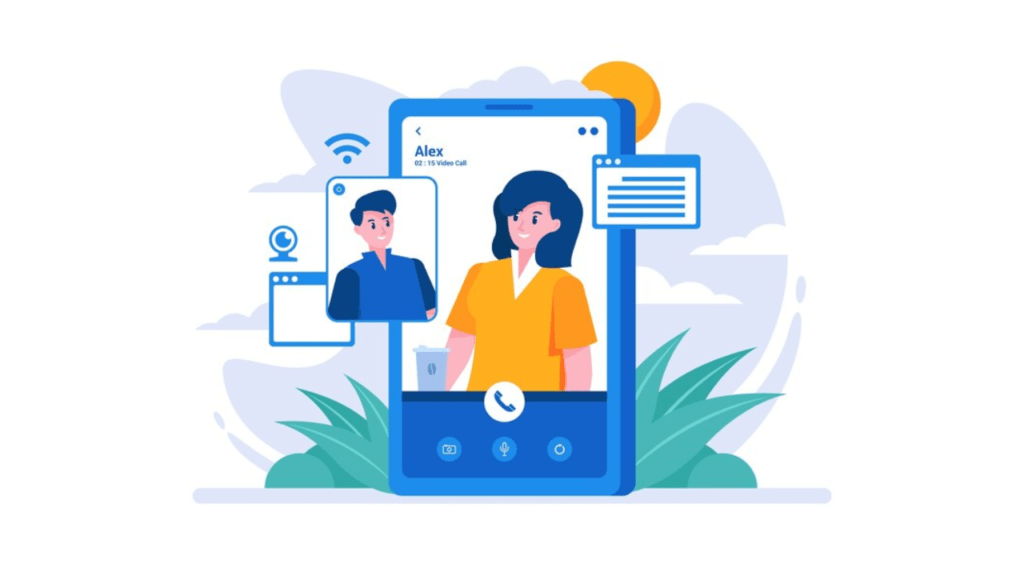
The final step in how to host webinars successfully is effective follow-up.
1. Send a Thank-You Email
A follow-up email should include:
- A recording of the webinar for those who missed it.
- Additional resources such as presentation slides and blog links.
- A CTA directs attendees to the next step (e.g., signing up for a consultation).
2. Repurpose Webinar Content
Maximize the value of your webinar by:
- Creating a blog post summarizing key takeaways.
- Sharing short video clips on social media.
- Turning Q&A segments into an FAQ article.
3. Gather Feedback for Future Improvements
After the webinar, request feedback through a survey to understand:
- What attendees found most valuable.
- Areas for improvement.
- Topics they would like covered in future webinars.
Conclusion
Mastering how to host webinars requires careful planning, engaging content, and effective follow-up. By choosing the right platform, promoting strategically, and keeping the audience engaged, you can maximize the impact of your webinars.
If you’re ready to take action, start by selecting a webinar platform and planning your content strategy today.
(FAQs)
1. What is the best platform for hosting webinars?
The best platform depends on your needs. Zoom Webinars, GoToWebinar, and Webex are great for large audiences, while Microsoft Teams and Google Meet work well for internal meetings.
2. How can I attract more attendees to my webinar?
To increase attendance, promote your webinar through email marketing, social media, blog posts, and collaborations with industry influencers.
3. How do I keep my audience engaged during the webinar?
Use interactive features like polls, Q&A sessions, and live chat to encourage participation.
4. What should I do after the webinar?
Follow up with attendees by sending a thank-you email that includes the webinar recording, additional resources, and a call to action.
5. How do I measure the success of my webinar?
Track key metrics such as registration vs. attendance rate, audience engagement, and lead conversions to improve future webinars.







